This functionality enables you to apportion a lump sum revenue based on pro-rated weights. You can customize relevant parameters to suit your specific requirements.
Breakage Revenue Explained
"Breakage revenue" is a term that has evolved significantly in the music industry, especially with the advent of digital distribution. It refers to the income generated from royalties that are unclaimed or undistributed, often due to complexities in identifying the rightful recipients or efficiently distributing these funds. Understanding this concept is critical for artists, record labels, and rights holders in the modern music landscape.
Historical Context
Originally, breakage revenue related to physical media like vinyl records, representing funds set aside for records that were manufactured but either broken or unsold. This revenue had to be accounted for and distributed among rights holders according to contractual terms.
The Digital Shift
With the digital revolution in the music industry, the source and nature of breakage revenue have shifted dramatically. Today, it predominantly arises from digital streaming platforms and online music services. These services often pay advances or guaranteed minimums to record labels or rights holders. When actual royalties fall short of these guaranteed amounts, the difference is termed as breakage. This scenario is increasingly common, given the complexity of digital rights management and the sheer volume of music being streamed globally.
Steps to Create a Breakage Revenue Report
Defining Your Sales Scope:
- Navigate to Sales > Breakage Revenue.
- Select either the reporting period or sales period.
- Choose a scope type: retailer, source, or template.
- Select a sales channel scope.
- Define the territories (e.g., all, geozone, or a specific country).
- Click 'Next' to display applicable sales data.
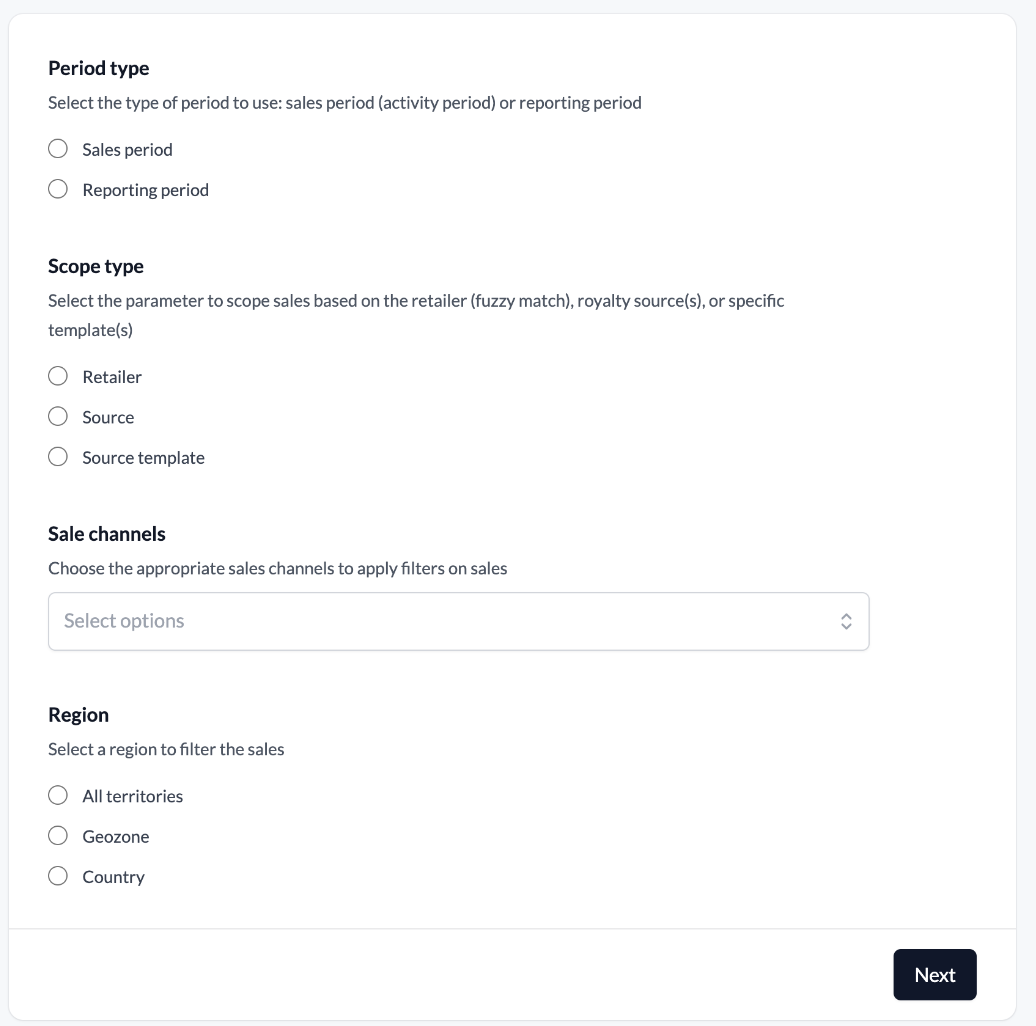
Output Values:
- Enter the amount to be split.
- Specify a quantity (typically '0').
- For retailer information, use a format like "Breakage Revenue - Source" (e.g., Breakage Revenue - Meta).
- For the date, it's recommended to use the first day of the relevant month
- Click "Search" for the system to analyze your sales database and summarize the scoped sales.
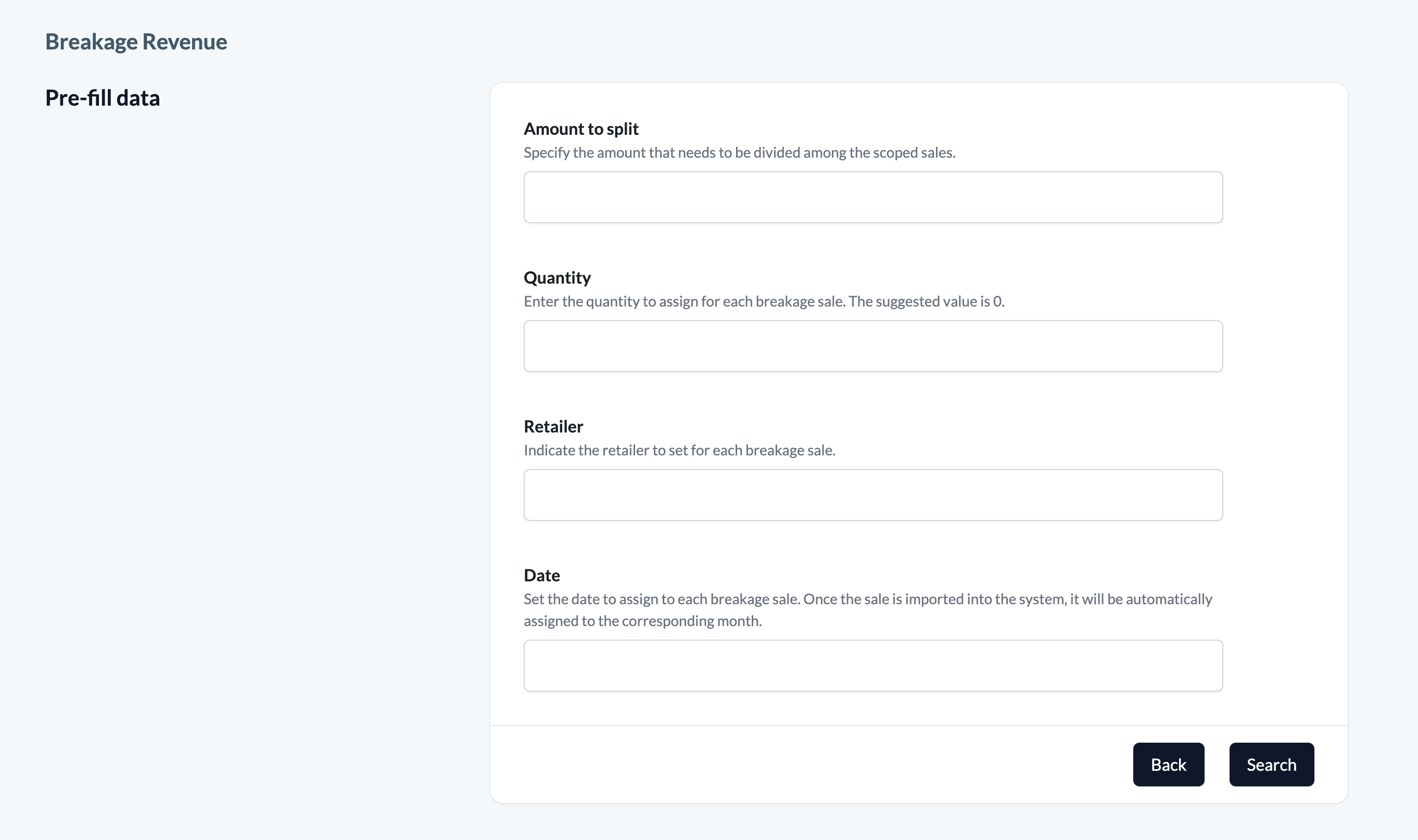
Review summary:
- After reviewing the summary, click 'Generate'. The breakage revenue report will be sent to your inbox.
- Import the generated report into eddy using the bulk sales template v2.
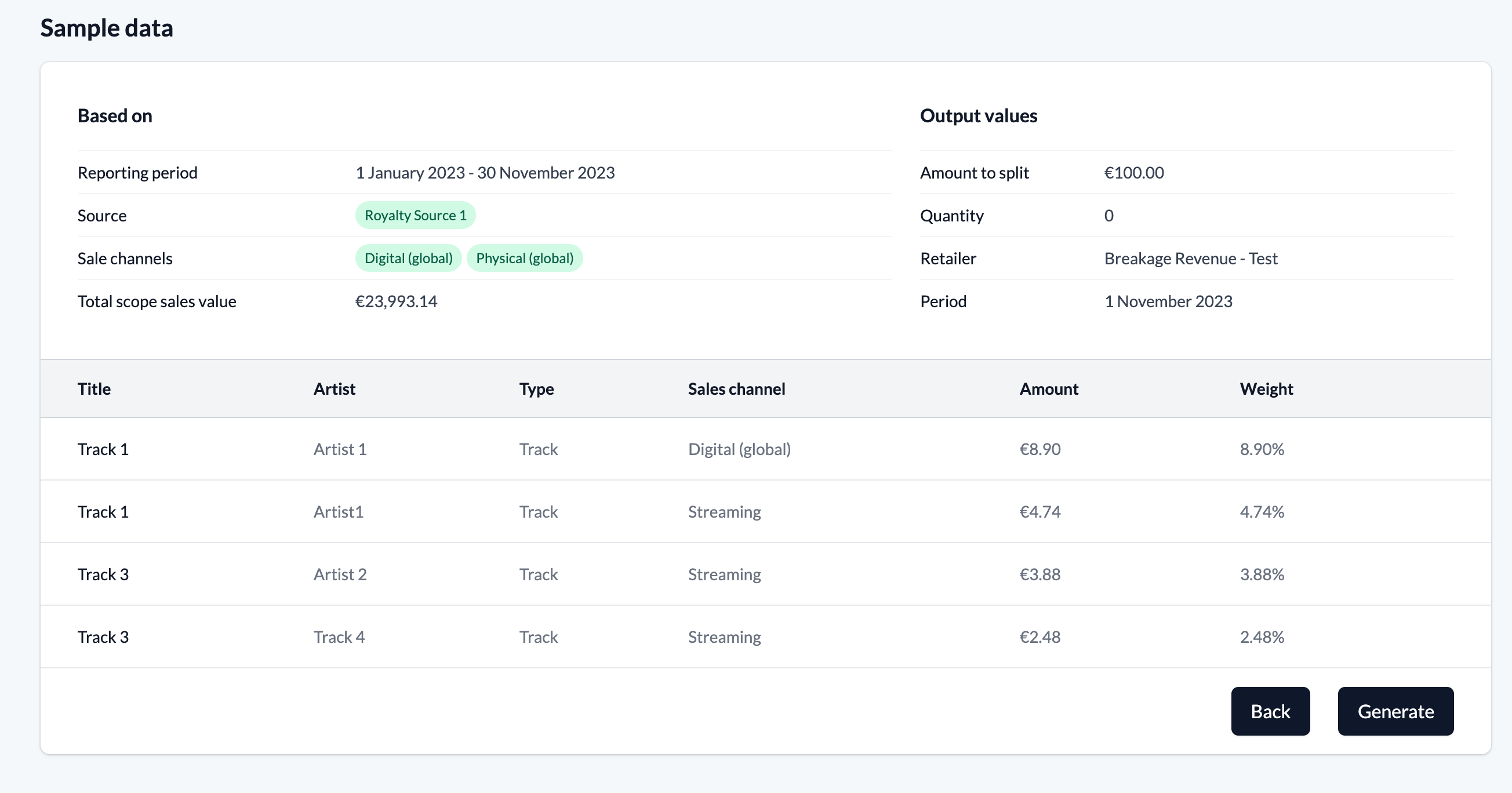
- Currency Application: The currency applied is defined by the bulk import template, typically your local currency. If the amount to be split is in a different currency, convert it before inputting it into the tool.
- Guideline note: These instructions are general recommendations. Always review and confirm the most suitable scoping with relevant parties.
Examples
Meta (Facebook & Instagram) Revenue via Merlin
When receiving revenue from Meta through Merlin without track specifications, compile the total of Meta invoices from a Merlin fetch lacking track details for later use.
First Step - Sales Scoping:
- Period Type: Use the reporting period corresponding to the Merlin fetch period.
- Scope Type: Template and select Meta.
- Sales Channel: Select 'Digital Global'.
- Country Scope: All Territories.
Second Step - Output Values:
- Amount: Enter the total amount from all Merlin fetch invoices lacking reports.
- Set the quantity to 0
- Retailer: Use a descriptive name like 'Breakage Revenue - Meta'.
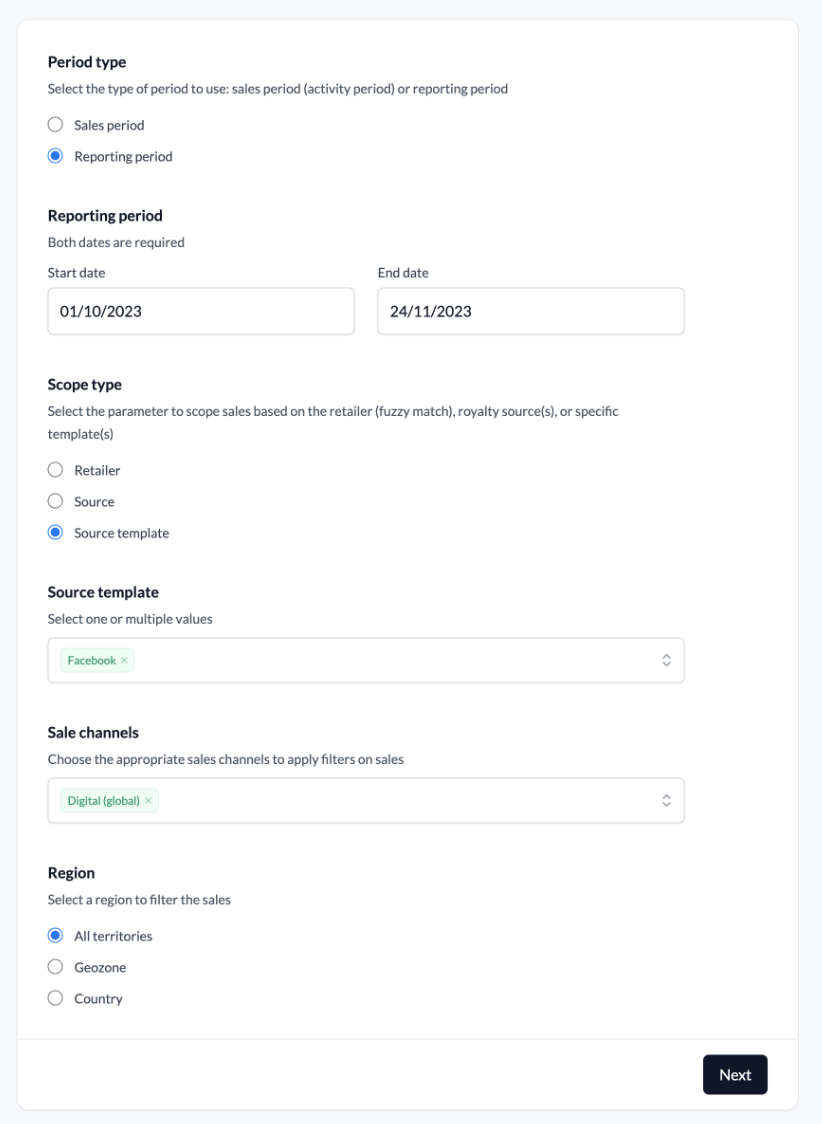
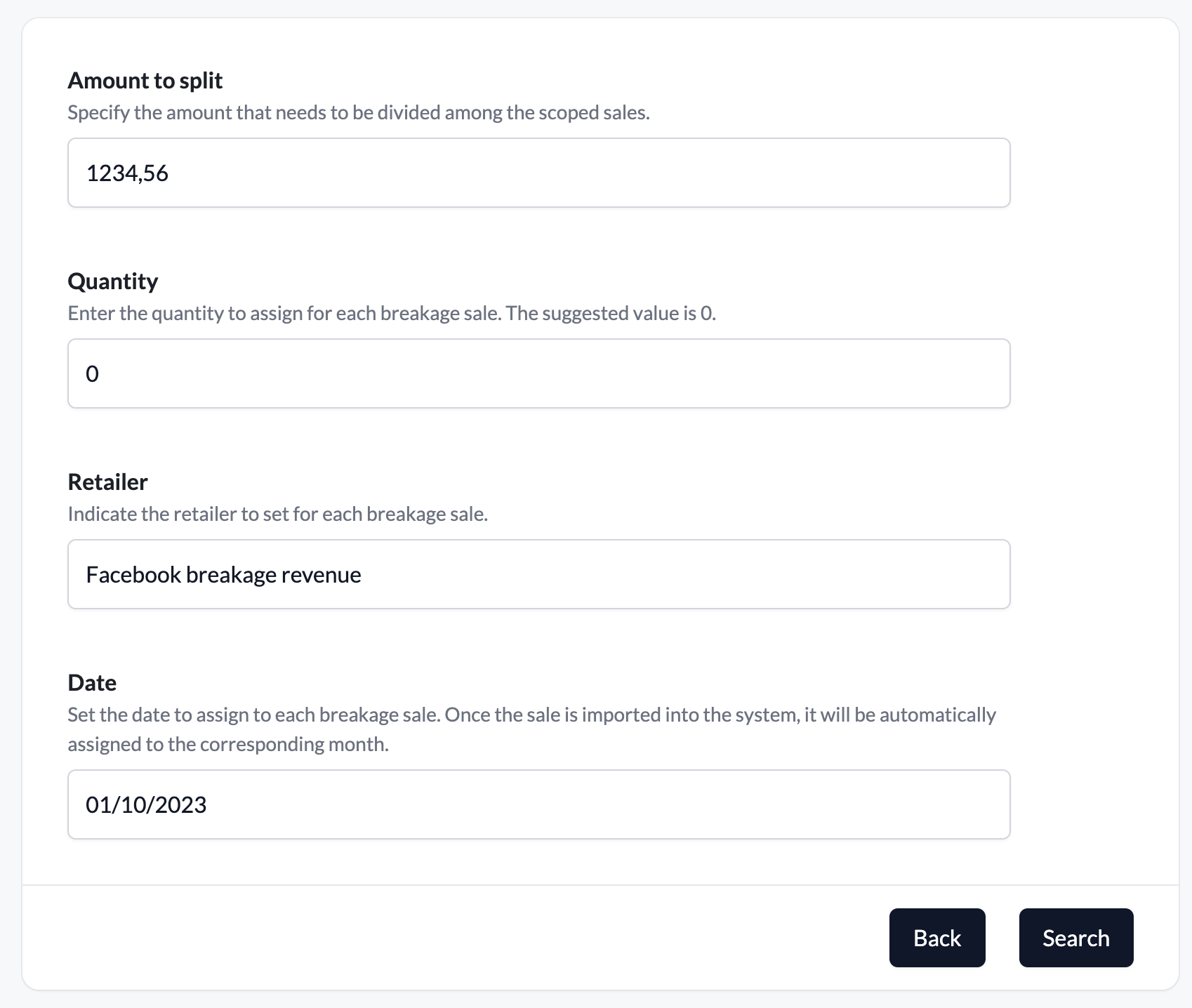
Settlements
In scenarios like the Meta example, some revenue comes with track specifications and is used to calculate a track's weight. However, in cases like settlements where no historic revenue has been paid out, equitable distribution of revenues can be challenging. Without precise data, determining which artists or rights holders are entitled to the funds is difficult. In such cases, consider a broader revenue scope, such as all digital revenue for a year.
Suggested scoping:
- Period type: Sales period with a specified duration.
- Source: Select any royalty source reporting digital income.
- Sales Channel Scope: Digital Global.
- Country Scope: All Territories.