This article explains how to import sales in bulk using our Bulk Sales Import feature.
This feature allows you to import revenue that has not been reported by your distributor into eddy.app. For example, you have a large volume of direct sales that you need to include in your payees' statements. Simply fill in our Bulk Sales template with the appropriate sales data and upload it to eddy.app.
Bulk Sales Import
The bulk sales has two template versions, we recommend using the latest version (v2).
V2
Download our template here, make a copy and fill it in with your data following the suggested format.
Important
sales data should start row 4, do not add totals at the end of your file.
Do not use currency formatting in amounts cells.
For dates, use the format yyyy-mm-dd and apply text as the cell format.
If you're using the ISRC & barcode columns, do not fill-in the product code column.
For barcodes and identifiers, make sure the formatting display the barcode fully as shown here:
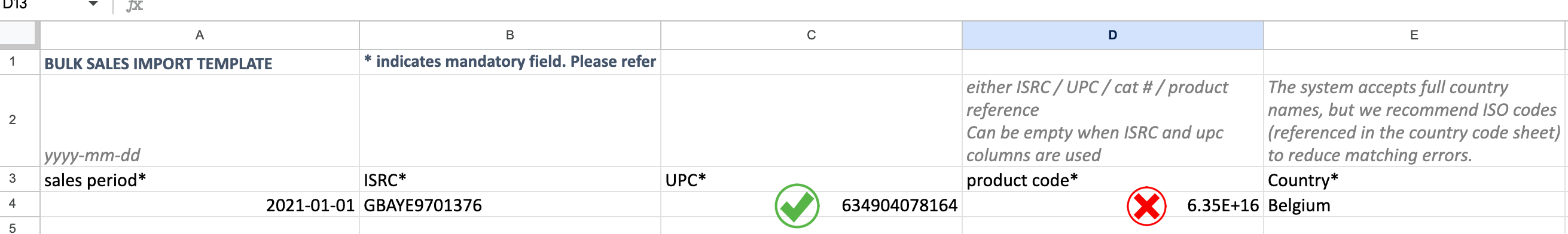
Once you've successfully configured your bulk sales file, export the file in XLS format.
Head to the Sales Imports page and simply import it as you would any sales report by selecting Bulk Sales Import v2.
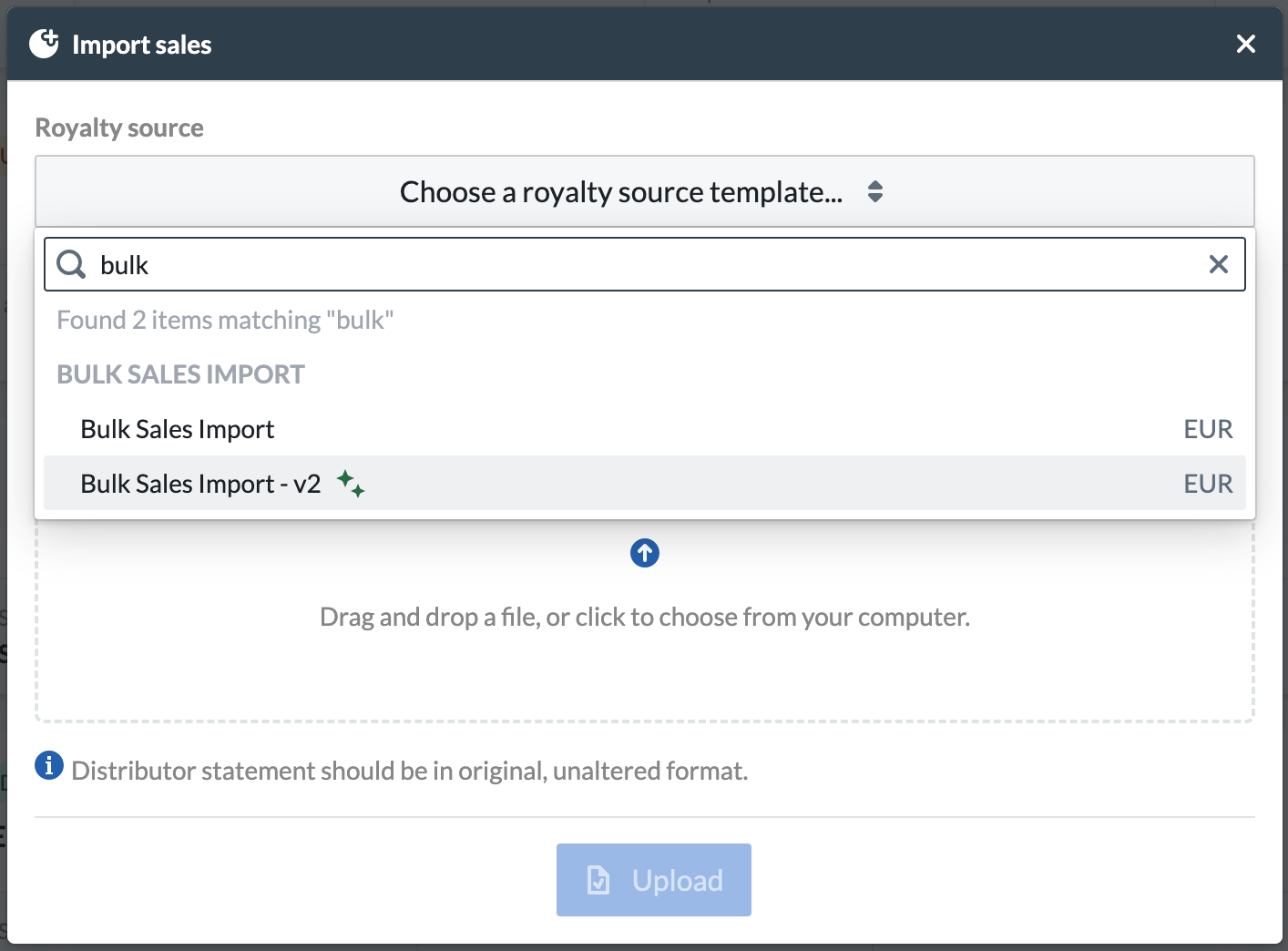
Specify the relevant reporting period, click upload and you're good to go!
V1 (deprecated)
First, you'll need to add your sales data to our dedicated Bulk Sales Import template.
Download our template here, make a copy and fill it in with your data following the suggested format.
Important
Do not use currency formatting.
For dates, please follow the eddy.app example of mm/yyyy by using text as the cell format.
Once you've successfully configured your bulk sales file, export the file in XLS format.
Head to the Sales Imports page and simply import it as you would any sales report by selecting Bulk Sales Import as the royalty source.
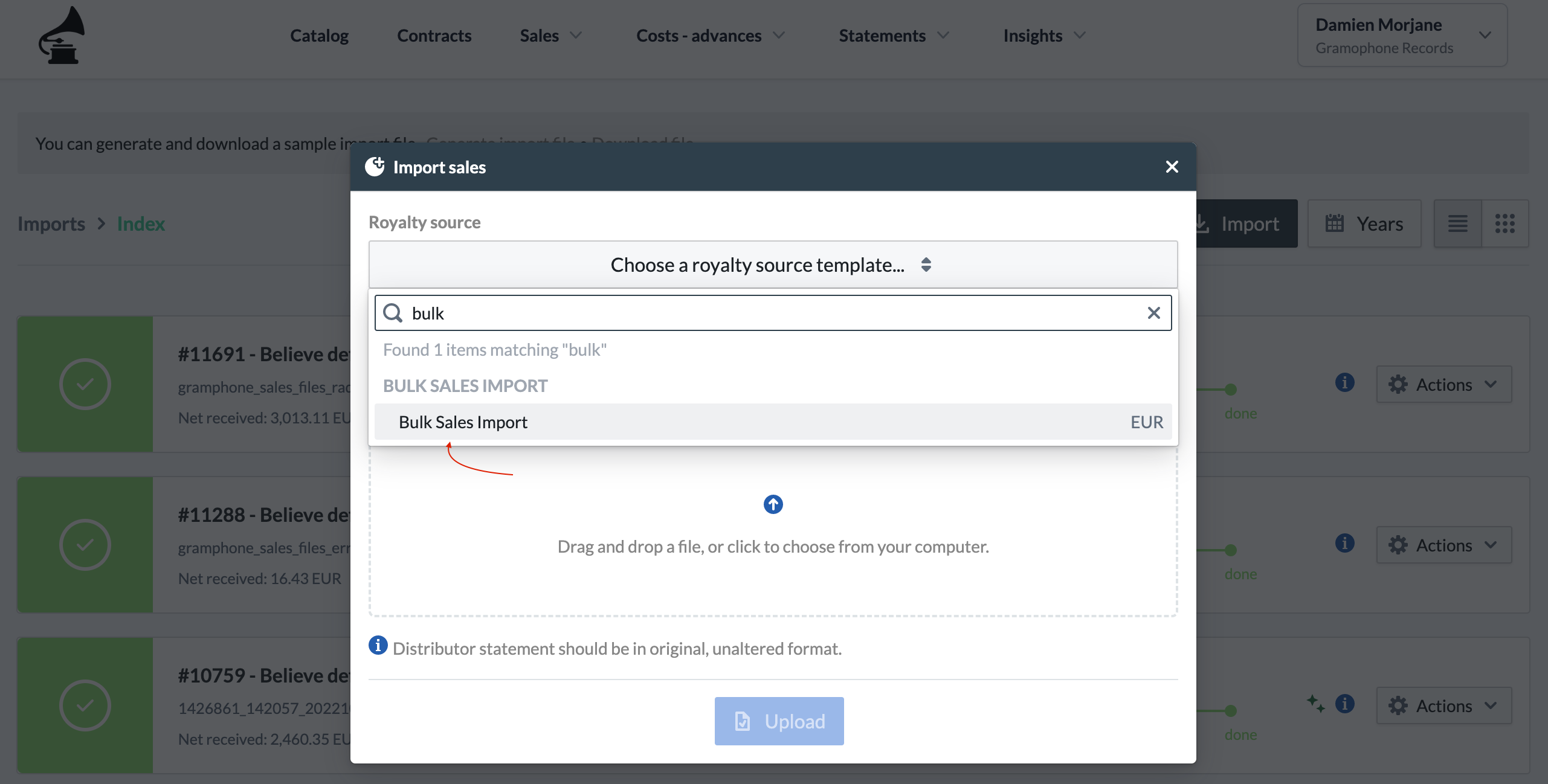
Specify the appropriate reporting period, click upload and you're good to go!