Meet SolvX: an agile system that makes reviewing and resolving sales import issues faster and easier than ever.
SolvX centralizes all import lines to review in one place. Resolve a review reason once and apply it across every affected line, while preventing repeats with intelligent mappings and aliases. The interface highlights unique issues on the left, ranked by revenue impact, and displays the affected lines with resolution options on the right.
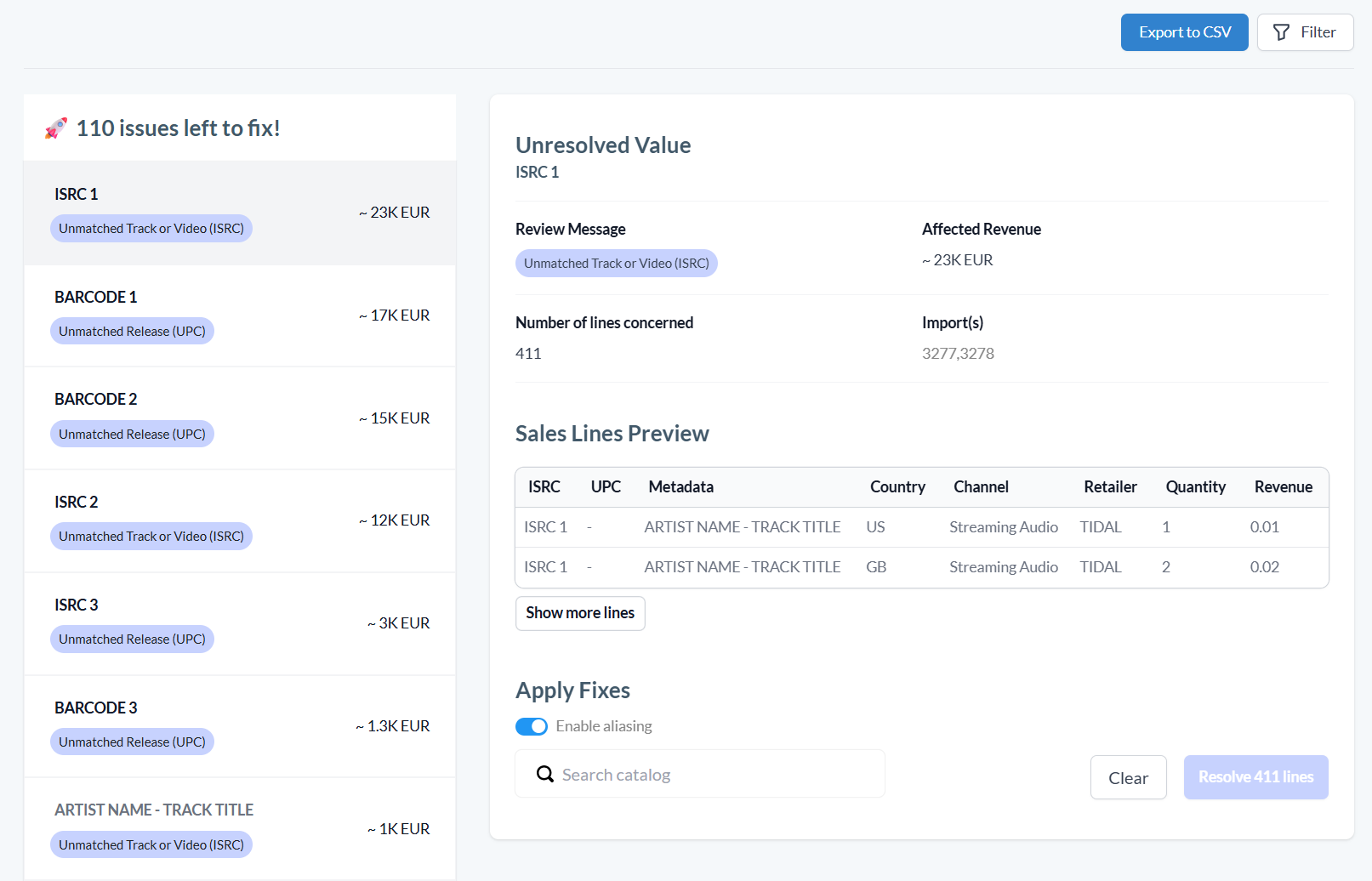
Fix once, apply everywhere
SolvX learns from your fixes, applying them in bulk to similar lines instantly and carrying them forward to future imports.
Preventive mechanisms
No more repeat work. SolvX remembers your fixes and applies them in three smart ways:
Sales Channel mappings
When you assign a sales channel, SolvX saves the mapping. Future lines with the same channel information will auto-map.
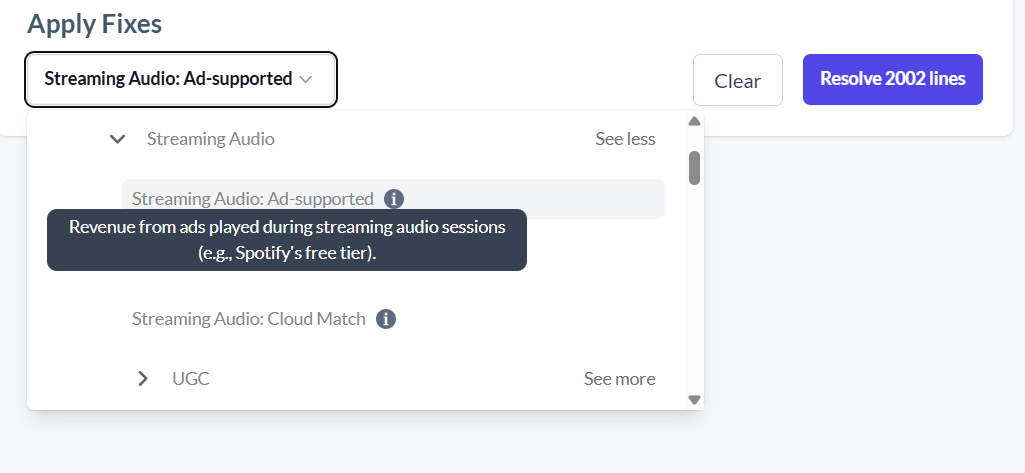
Note: This feature is only compatible with templates that use
adaptive_mappingforchannelSlug. Always map sales to the most specific channel available. This ensures accurate revenue tracking and more detailed analytics.
Content Aliasing
Un-matched identifiers
When an identifier isn’t recognized, you can link it to existing content. SolvX allows you to create an alias, ensuring that future imports with the same identifier automatically match.
Aliases are linked to content (release, track, video, merch).
Multiple identifiers can point to one item, avoiding duplicates.
Aliases can be managed or deactivated via the content page.
Catalog search includes aliases.
Missing identifiers
When a line has no identifier, SolvX relies on template metadata such as title, artist, and release to generate an alias.
If metadata aligns with existing content, you can match it and optionally create an alias. If metadata is insufficient, you may need to update the import template.
To minimize missing identifiers, ensure that templates always include sellable identifiers and mapped metadata.
Sales channel uses
adaptive_mappingforchannelSlug.Sellable metadata fields are mapped (
artistName,releaseTitle,trackTitle,sellableTitle) so aliases can be created when identifiers are missing.
To verify, go to Settings → Royalty Sources, open the template, then Specifications.
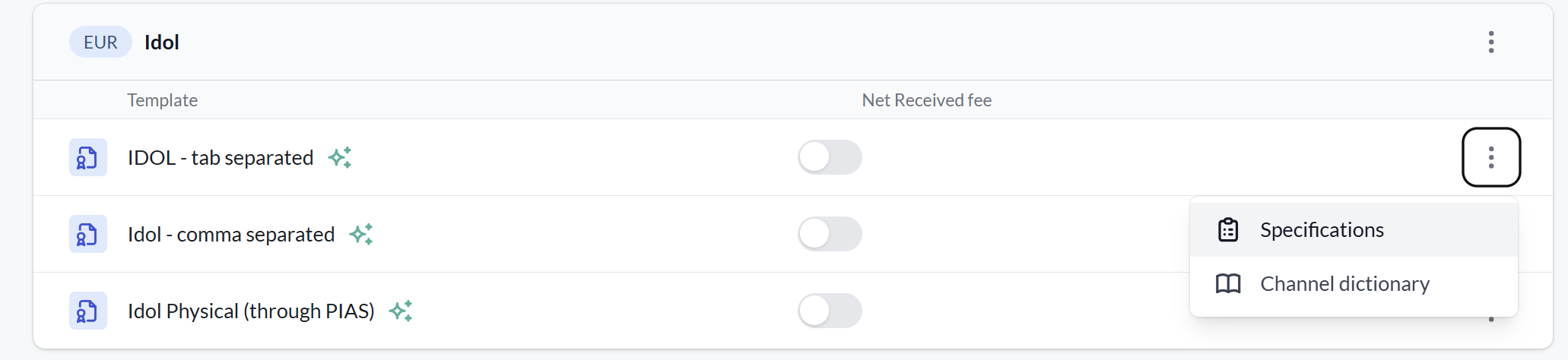
In the column mapping, you should see adaptive_mapping next to the channelSlug and the metadata fields. If not, contact support.
Country and Geozone mappings
Handle unrecognized country identifiers with ease by mapping them to a country or Geozone once. SolvX will remember fixes for future imports. You can manage Geozones and identifiers anytime in Settings → Custom Territories.
Filters and views
Navigate SolvX with ease by filtering by source, template, import ID, reporting period, import date, currency, and status. This helps you target specific review reasons, such as closing a reporting period.
Export to CSV
Use the Export to CSV feature to export a full list of unique issues. Columns include:
Issue Type: nature of the review.
Issue Value: value of the issue.
Affected Rows: Number of sales lines affected.
Revenue Impact: Revenue impacted by the issue.
Import ID(s)
Source(s): Royalty sources of related imports.
Details: Internal note describing the issue.
Metadata Fields (when available): Artist name, release title, track title.
Unreported sales
If you’ve been using eddy across multiple royalty reports, some lines from earlier reporting periods may still need review. Resolve them in SolvX, then include those periods when processing your next statements to ensure unreported sales are carried forward.
Go to Sales → Grid view, find imports marked Unsolved (color code yellow), write down the earliest reporting period.
.png)
Resolve issues on Unsolved imports using SolvX to get them to Done status.
Set your next statement batch start date to the earliest solved reporting period to include all newly reviewed lines.
Sales are never double-counted. The system creates statement lines only when no linked line exists.