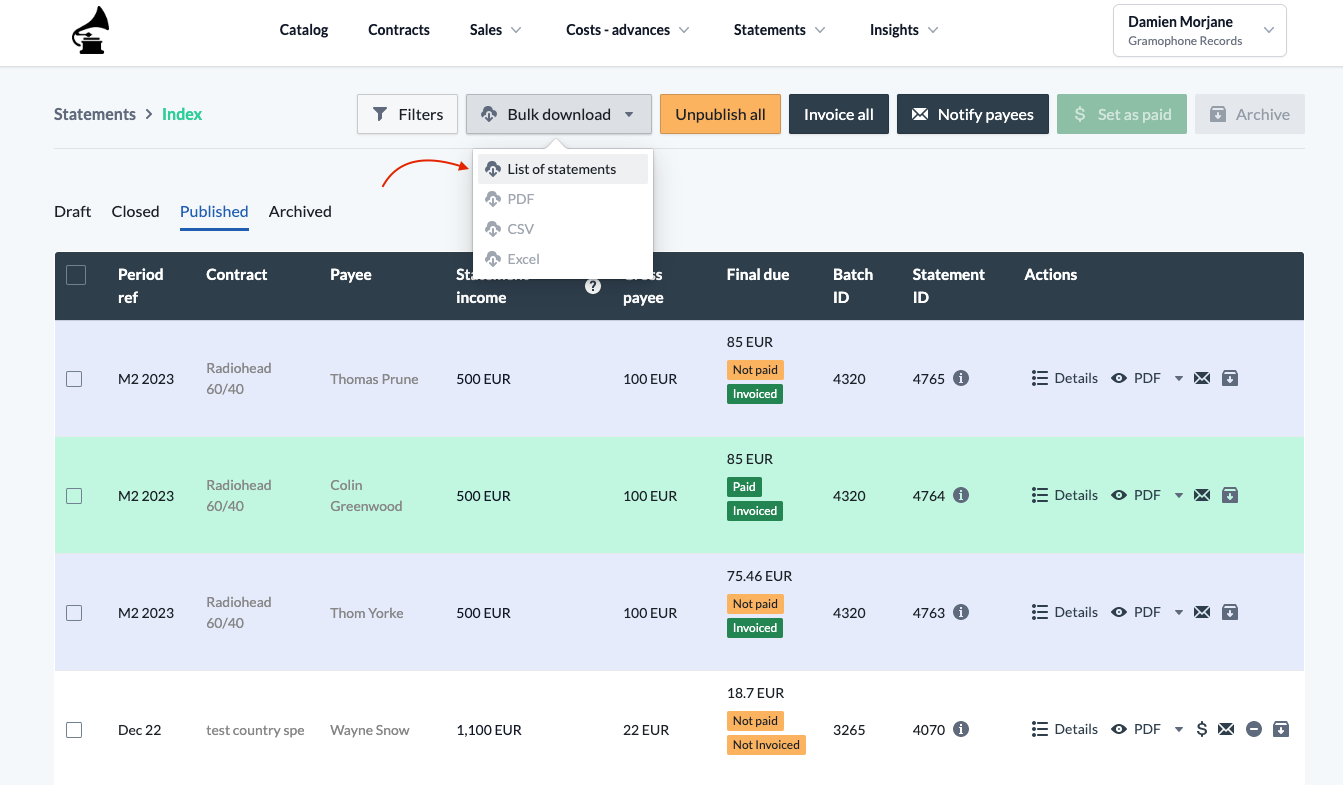Statement Export
Statements can be exported in different formats at any given time during their lifecycle (draft, closed, published).
Bulk Download
You can bulk download statements as PDFs, or in XLS and CSV format for a detailed breakdown of all statement lines.
- Filter and select the statements you would like to bulk download or select all by clicking the checkbox in the top left corner.
- Click Bulk download and select the desired export format.
- When the export is ready, you'll receive an automatic email including a link to download a zip file of the bulk download.
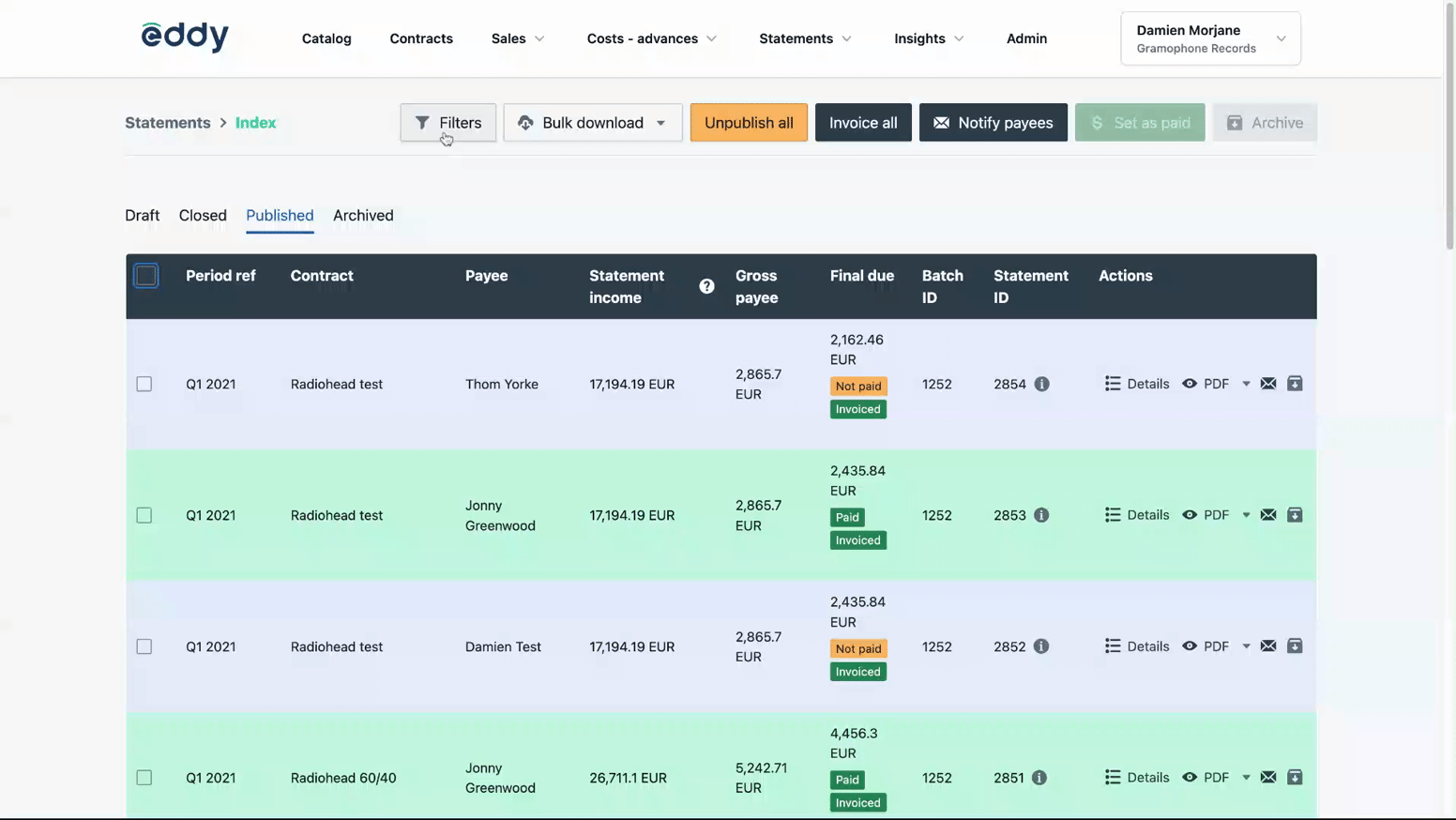
Download a Single Statement
You can download specific statements as PDFs, or in XLS and CSV format for a detailed breakdown of all statement lines.
- Toggle or use filters to select the relevant statements.
- Click the small arrow on the relevant statement in the Action section of the table.
- Choose the file type you wish to export.
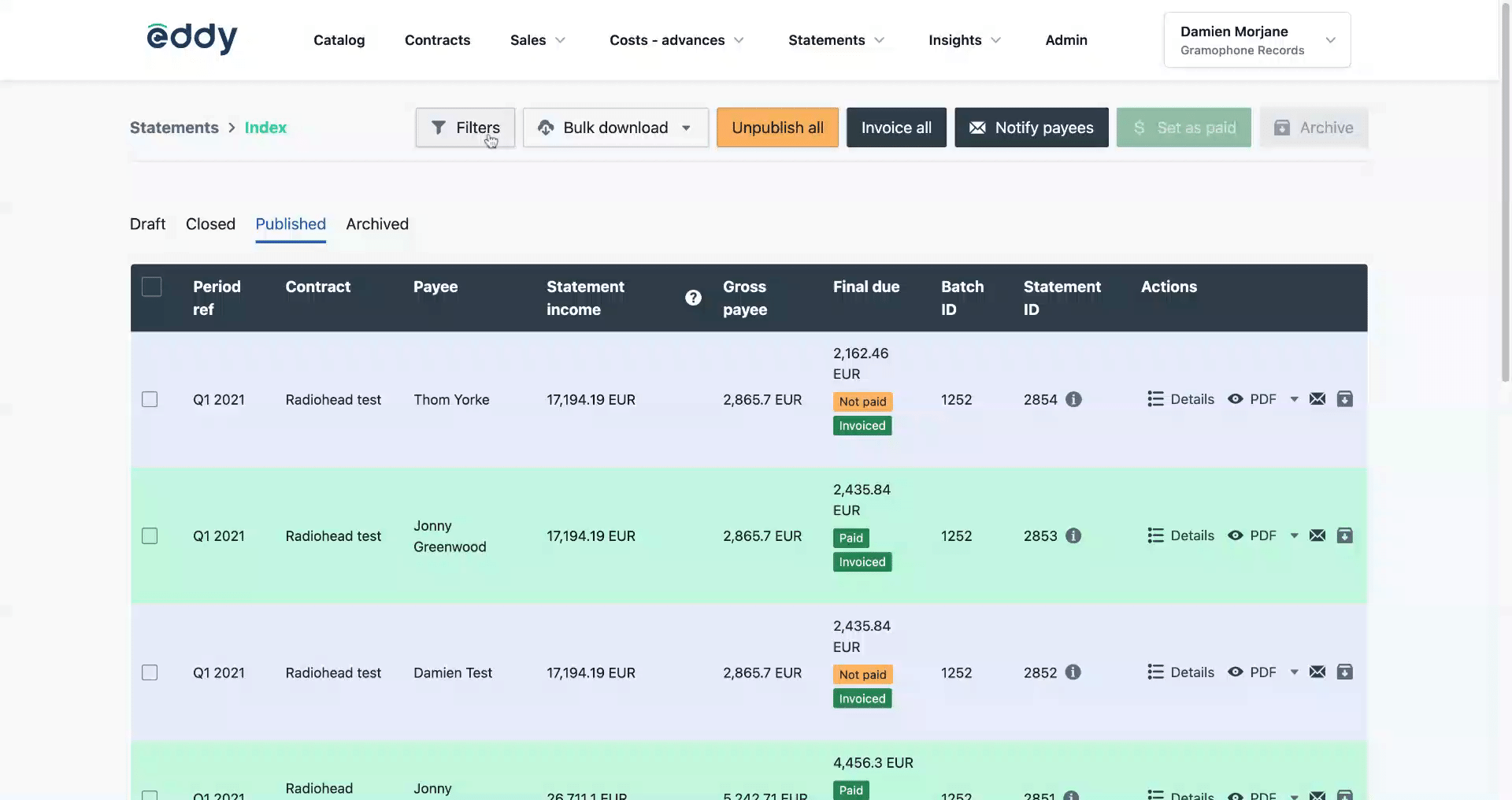
Download List of Statements
You can export a list that aggregates all the statements associated with a specific payee into a single CSV file.
Toggle all the relevant statements and click on Bulk download > List of statements.