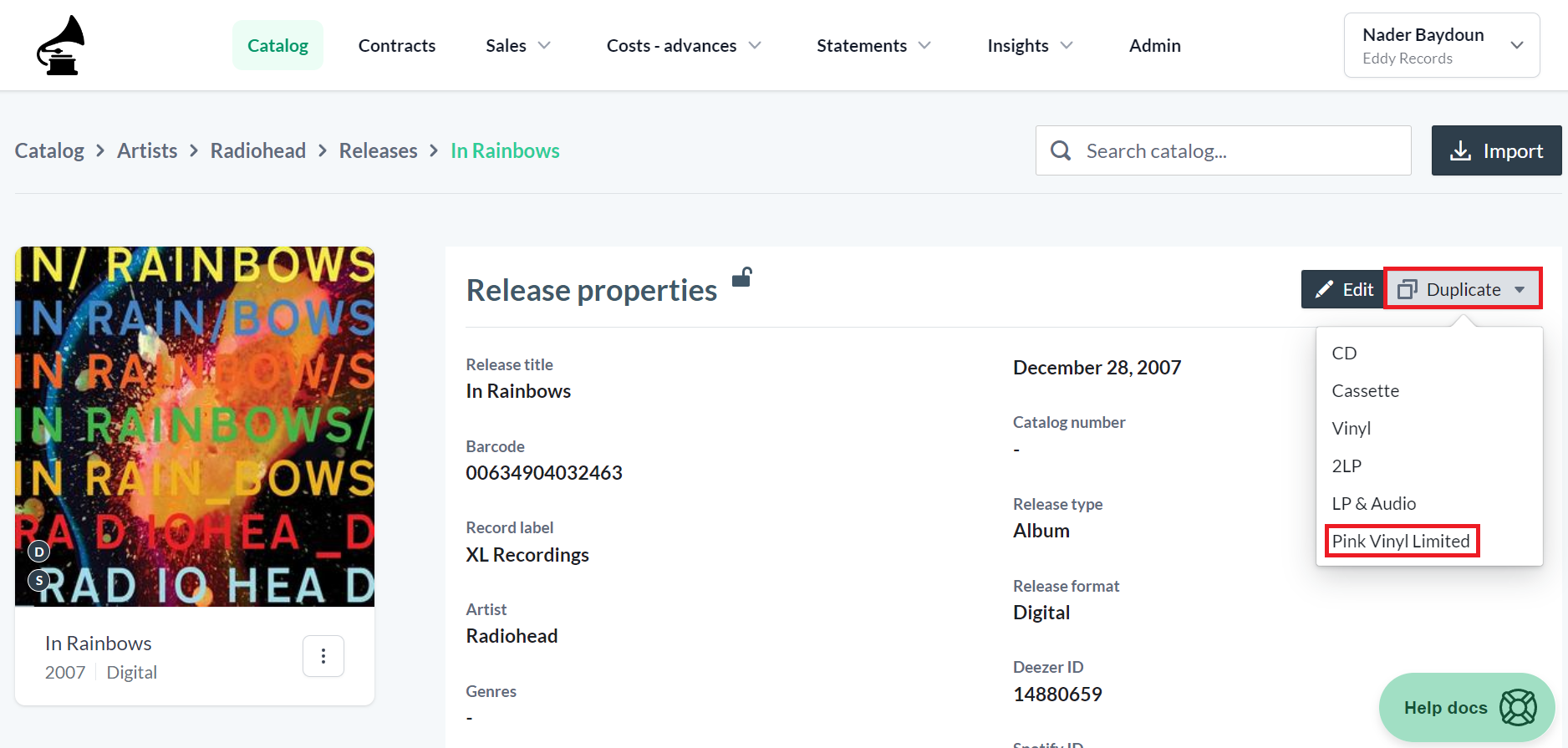This article explains how to add a release type or a release format in the Settings section.
How to Add a Custom Release Format
CD, Digital, Vinyl and Cassette are the standard format options available in eddy.app. If necessary, you can add other formats or customize a release type (e.g. Vinyl Variant 2, Vinyl Variant 3, Pink Vinyl).
To do this:
- Go to Settings > Release formats
- Click on Custom release formats > + Add format.
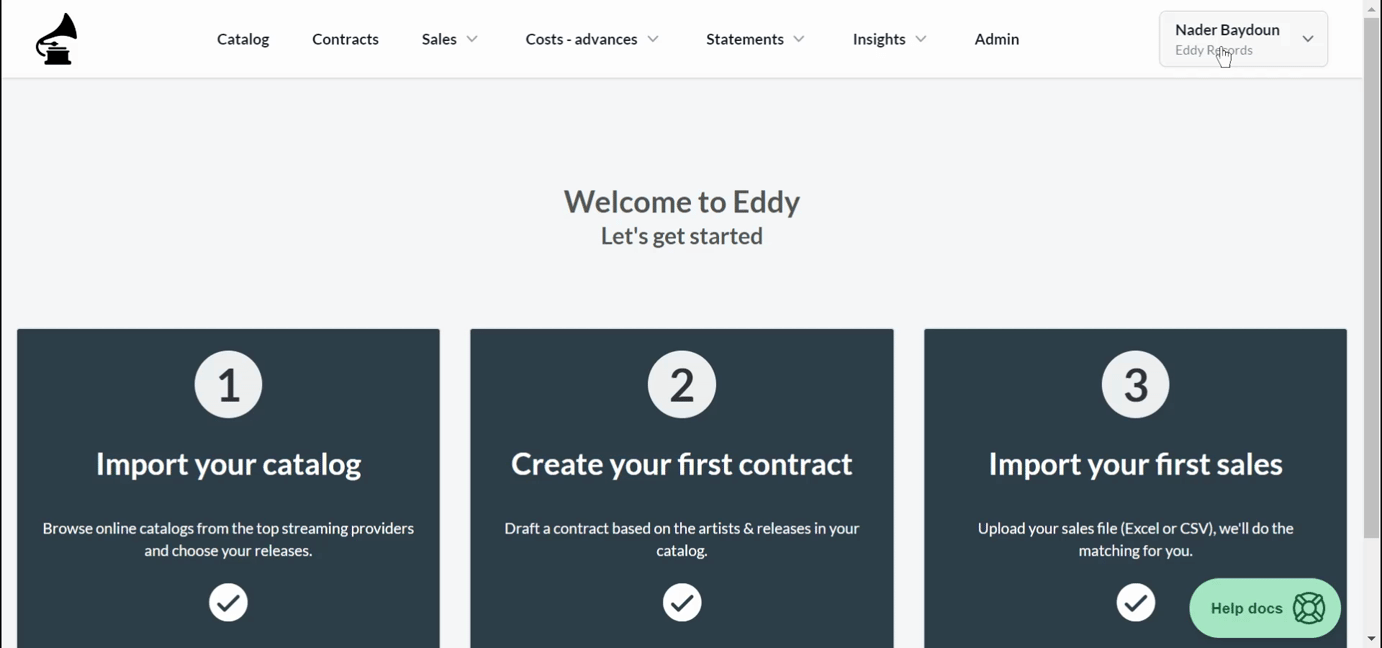
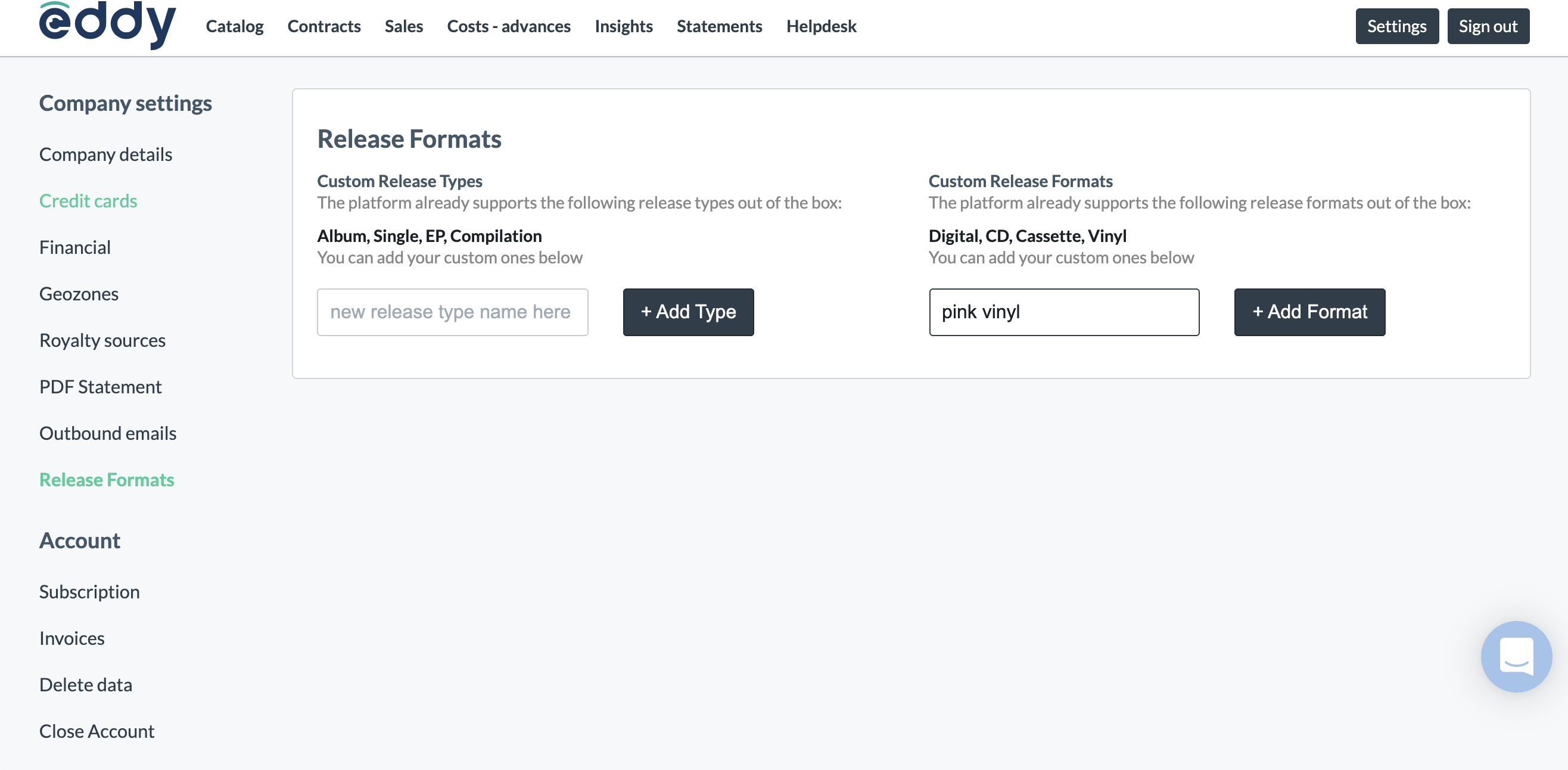
- Save new format
Once the new format is saved, you will be able to create a release with the new format in the Catalog section.