This article guides you through how to personalize outbound emails, i.e. default emails sent to your payees.
How to Personalize Outbound Emails
To change the default email copy sent by eddy.app, simply go to Settings > Outbound emails and select the template you wish to edit.
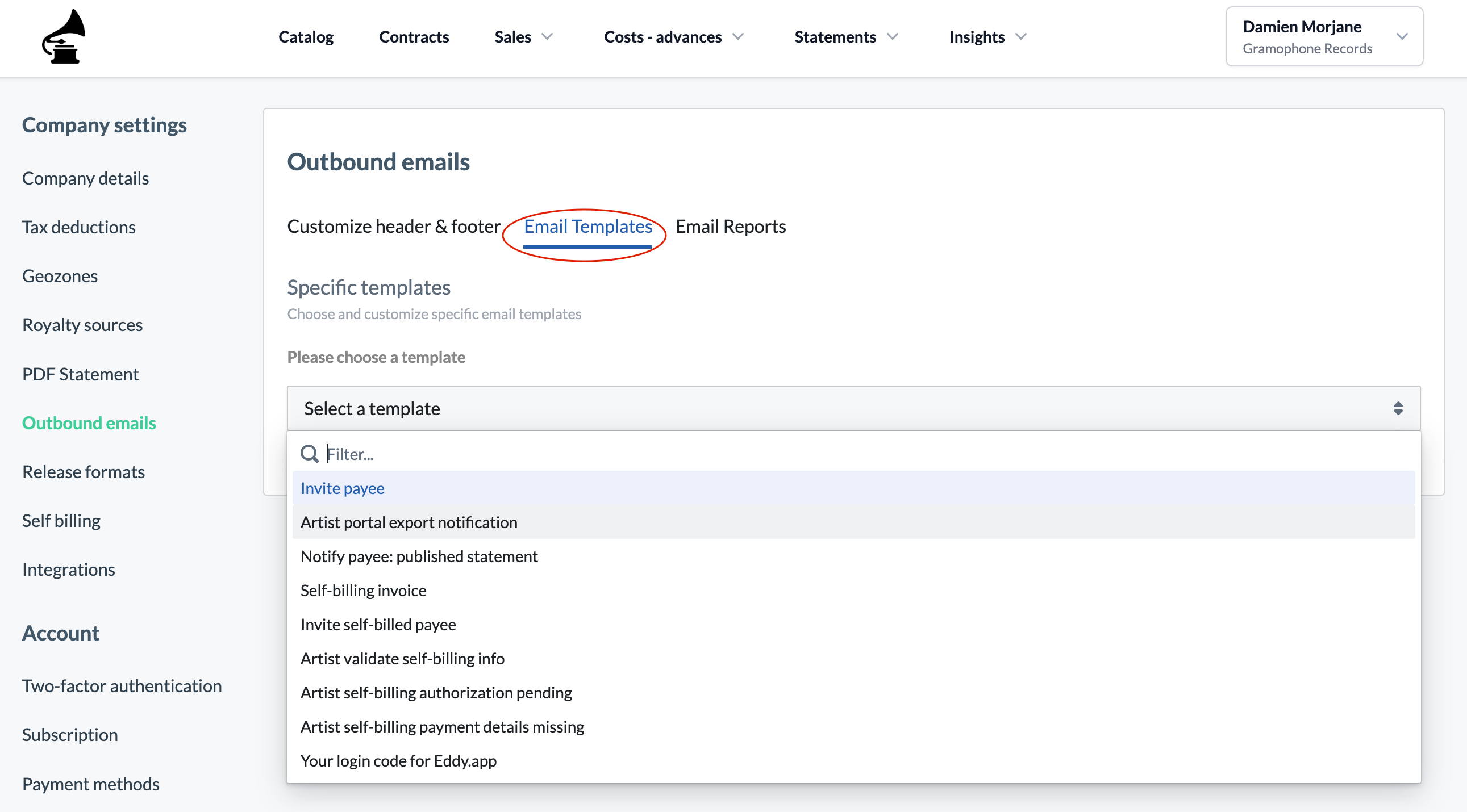
Custom Variables
You can use custom variables (i.e. placeholders) to personalize both email subject and body. Simply select and copy the key and paste it into your email subject or body.
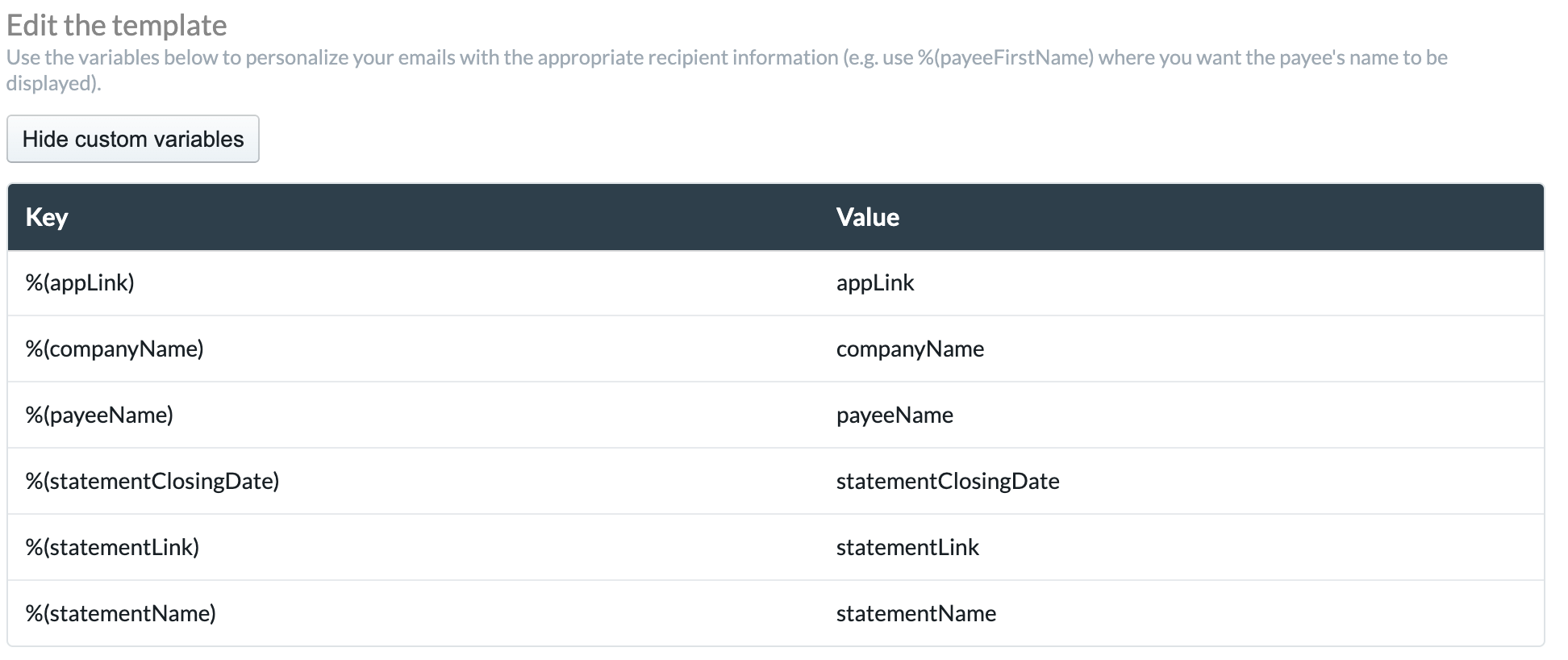
Hyperlink
You can hyperlink a custom variable to a specific word - here's how:
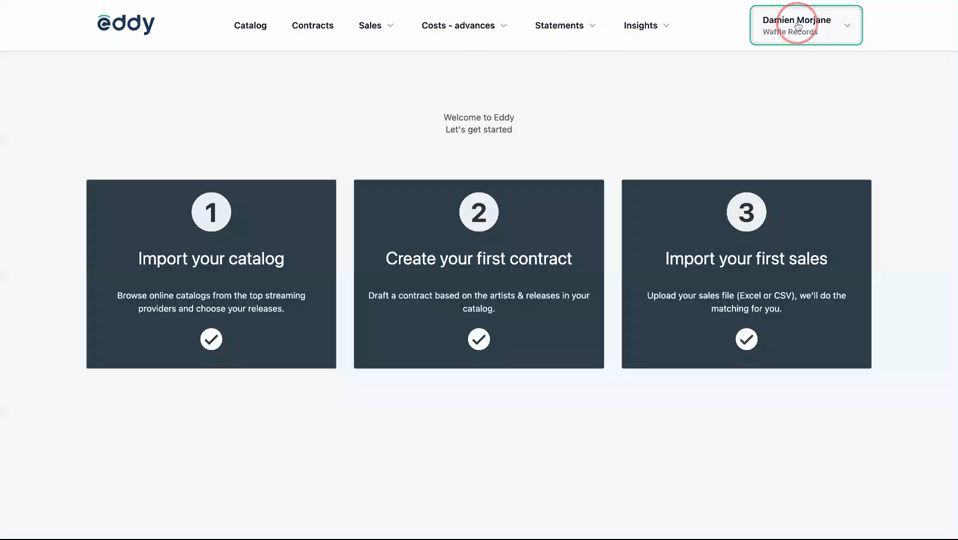
Outbound Email Templates
Below you'll find a complete list of all default emails sent to payees. All email templates can be personalized as specified in the first section of this article.
Payee Portal Invitation Letter
This email is sent when you invite your payees to access their eddy.app Payee Portal.
Always include the %(inviteLink) placeholder when modifying this template.
Subject: (company name) has invited you to join eddy.app
Hi (payee name),
Great news! (company name) is using the music royalty accounting software eddy.app to calculate and issue your royalty statements.
You can access your revenue dashboard to view your contracts, royalty statements and personalized insights by clicking the link below:
(invite link)
If you already have an eddy.app account, simply sign in and confirm your collaboration with (company name).
If this is your first invitation to eddy.app, fill in the required info to create your free account.
Best wishes,
The eddy team
Payee Statement Export Ready
This email is sent when statement(s) have been exported.
Always include the %(listExportLinks) placeholder when modifying this template.
Subject: Your (export format) export is ready!
Hi (payee name),
Good news! Your (export format) export is now available for download.
Get your files:
(listExportLinks)
Best wishes,
The eddy team
Payee Statement Notification
This email is sent when you click on Notify payees in the Published Statements section.
Always include the %(statementLink) placeholder when modifying this template.
Subject: A new (company name) royalty statement is ready!
Hi (payee name),
(company name) wants to let you know that there is a new royalty statement waiting for you.
Click the link below to access and download the PDF:
%(statementLink)
Best wishes,
The eddy team
Self-billing Outbound Emails
We recommend following the email structure below and always including the Payee Portal login link.
Invite Self-billed Payee
Context: invite payee to activate their Payee Portal and validate their billing and payment details
Invitation status: Payee Portal is not active
Subject: eddy.app Payee Portal invitation
Hi (payee name),
We have started using the royalty accounting software eddy.app and would like to invite you to your very own Payee Portal. Activating your account will give you access to your releases, contract deal terms, royalty statements and much more.
Furthermore, we will be using self-billing to generate invoices on your behalf via eddy.app. To authorize this, please add your billing and payment details once you’ve activated your account:
Login to Payee Portal (link)
Follow this guide for step-by-step instructions.
Not doing so will prevent us from generating invoices on your behalf and could potentially slow down your royalty payments.
Best,
(Company name)
Artist Validate Self-billing Info
Context: payee needs to validate billing and payment details
Invitation status: Payee Portal is not active
Subject: Validate your billing and payment details
Hi (payee name),
We wanted to let you know that from now on, your invoices will be generated automatically on your behalf once your royalty statements have been published within our royalty accounting software (eddy.app). This will allow for a smoother and faster payout experience.
To allow us to use self-billing, please log in to your eddy.app portal to validate your billing and payment details and sign the authorization letter :
Login to Payee Portal (link)
Follow this guide for step-by-step instructions.
Not doing so will prevent us from generating invoices on your behalf and could potentially slow down your royalty payments.
Best,
(Company name)
Payee Self-billing Authorization pending
Context: billing and payment data has been validated but authorization letter has not been signed
Invitation status: Payee Portal is active
Subject: Self-billing authorization pending
Hi (payee name),
We would like to use eddy.app’s self-billing feature to generate invoices on your behalf once your royalty statements are ready. This will allow for a faster and smoother payout experience.
To allow us to use self-billing, please log in to your eddy.app portal and trigger the authorization process:
Login to Payee Portal (link)
Follow this guide for step-by-step instructions.
Not doing so will prevent us from generating invoices on your behalf and could potentially slow down your royalty payments.
Best,
(Company name)
Payee Self-billing Payment Details Missing
Context: billing data is valid but payment details are missing
Invitation status: Payee Portal is active
Subject : Your payment details are missing
Hi (payee name),
We would like to use eddy.app’s self billing feature to generate invoices on your behalf once your royalty statements are ready. This will allow for a faster and smoother payout experience.
To allow us to use self-billing, please log in to your eddy.app portal and validate your payment details:
Login to Payee Portal(link)
Follow this guide for step-by-step instructions.
Not doing so will prevent us from generating invoices on your behalf and could potentially slow down your royalty payments.
Best,
(Company name)