Seamlessly Integrate Your IDOL Reports with eddy.app
Easily integrate your Labelcamp account with eddy.app to automate the import of your monthly sales reports. This ensures that your sales data remains accurate, up-to-date, and consistent—without the need for manual effort. All you need is your Labelcamp account ID to get started.
IDOL - Automated Sales Import
By integrating eddy.app with IDOL, your sales reports will be automatically imported each month. This streamlines royalty processing, ensuring that your data is always current and reliable.
If your IDOL royalty source reports in a different currency than your company currency, sales imports will initially be marked as pending. You can specify the correct conversion rate before completing the import process.
Set-up Tip
To complete the integration, you will need your Labelcamp Contract ID(s). You can obtain this by contacting your IDOL account manager or by checking the Labelcamp portal. If you're reaching out to IDOL, request your eddy.app account ID, which can be found under the "Company Details" section in your eddy.app settings.
Integration Setup within Labelcamp
In Labelcamp, you need to create an automation that sends reports to eddy.app:
Navigate to Accounting > Royalties in the Labelcamp sidebar.
If you manage multiple contracts in Labelcamp, you must set up automation for each contract separately.
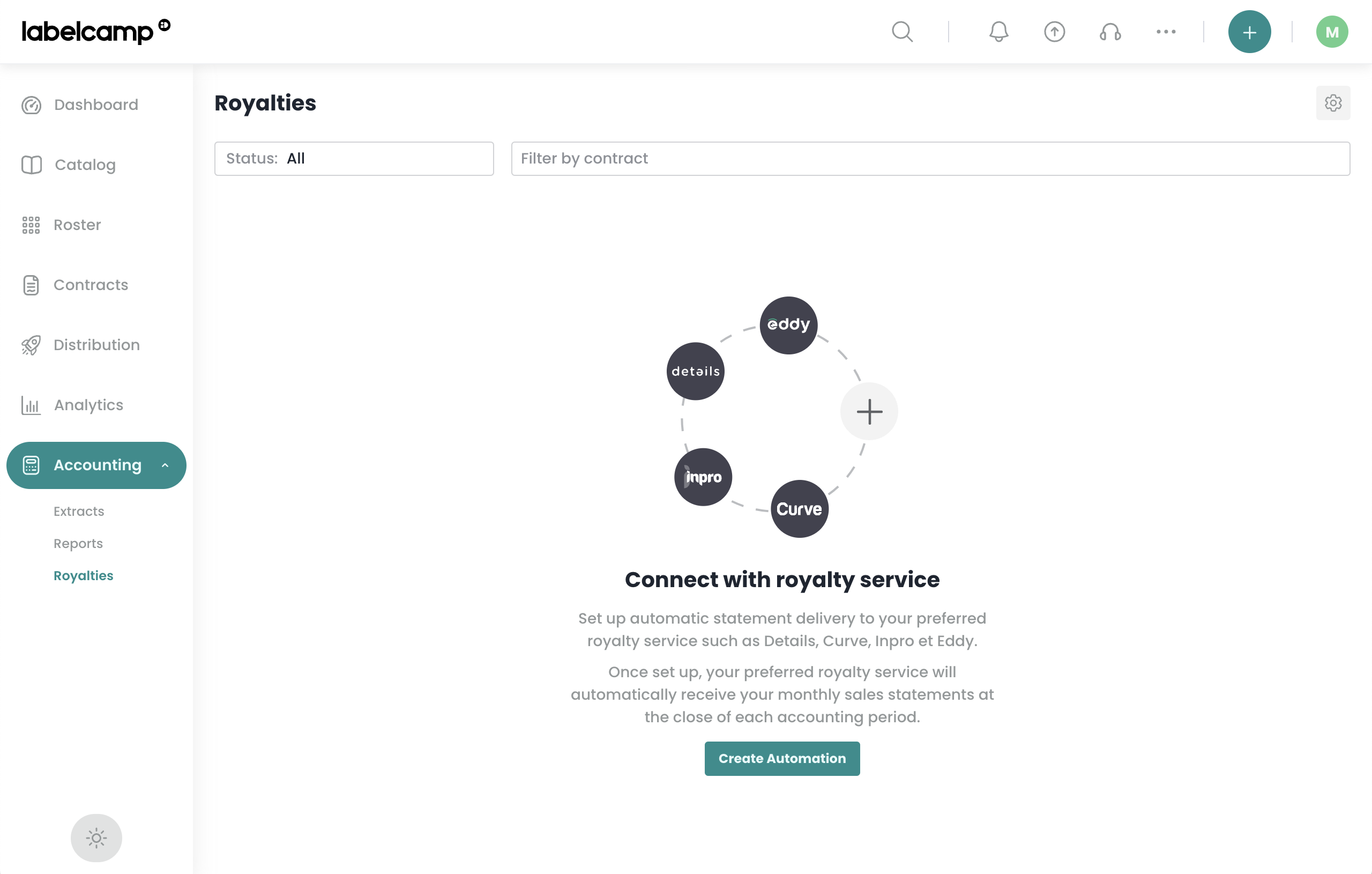
Steps to create an automation:
Select a contract and choose Eddy as the service.
Enter your eddy.app Company ID.
Copy the Contract ID and keep it for later use.
Repeat this process for each contract..
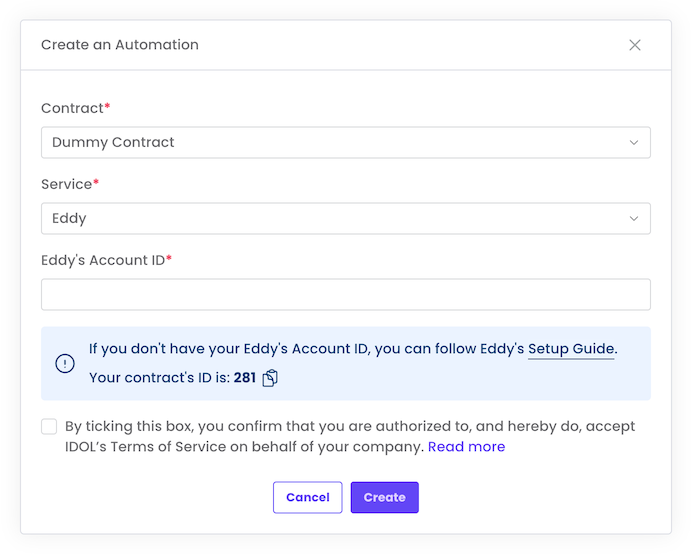
Integration Setup within eddy
Follow these steps to enable IDOL integration in eddy.app:
Go to your account settings and navigate to the Integrations tab.
.png)
Click Enable for IDOL.
Enter all Contract IDs and click Save.
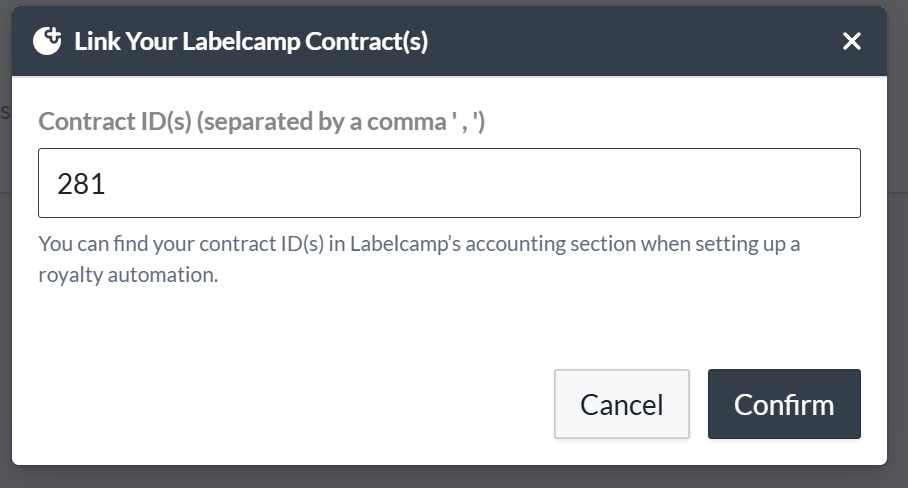
Once setup is complete, new sales reports will be automatically sent to eddy.app during the next IDOL distribution cycle.