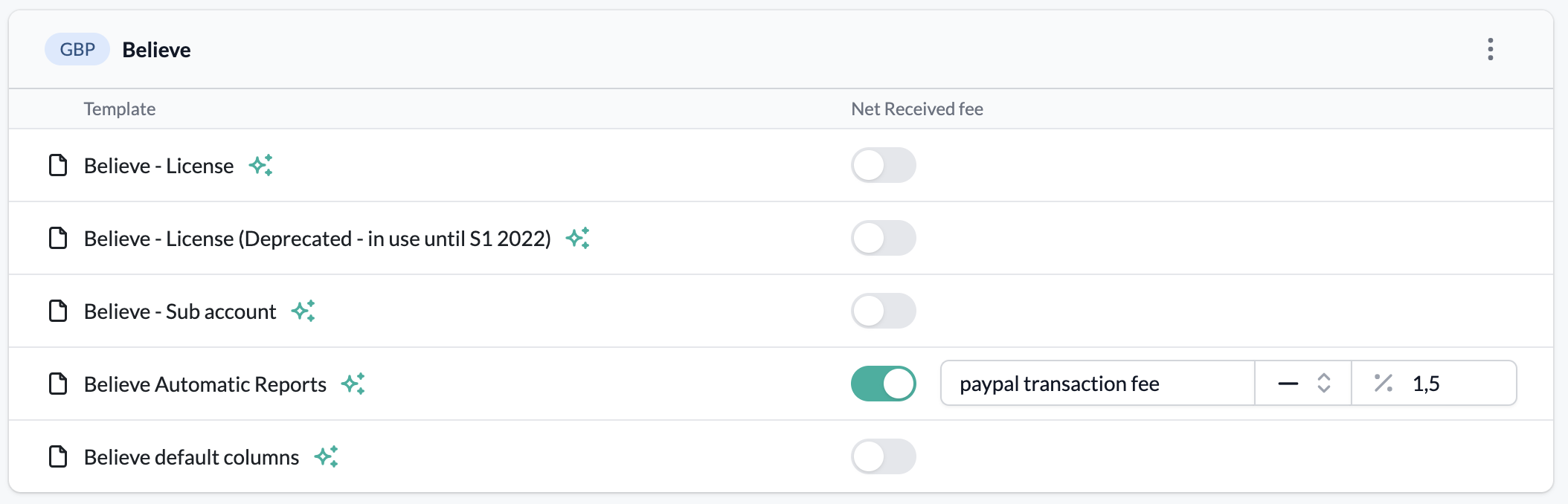Gross-to-net and net received fees allow accounting for distributor, transaction, and tax fees.
Gross-to-net
The Gross-to-Net fee is a fee that's applied to the gross amount to compute the net received or net income amount. Sometimes, sales reports don't specify the net income, so it has to be computed when importing the file. If this fee isn't displayed, it means that the net received fee is a value present in the report. You can set a default Gross-to-Net value in the royalty source page in your settings. However, you'll still be able to edit the Gross-to-Net fee for each import.
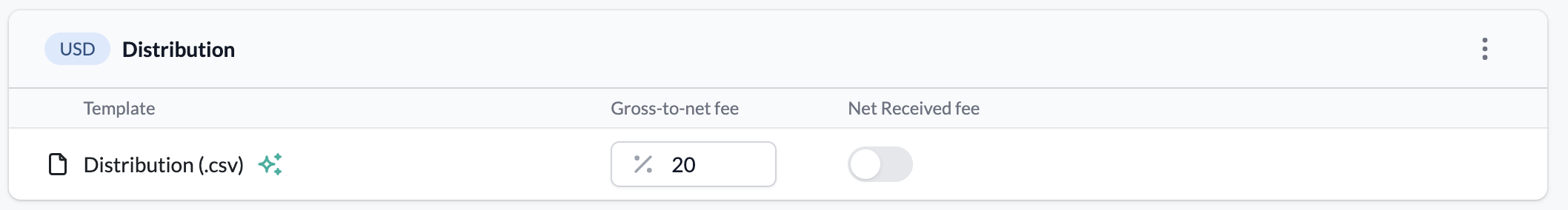
Net Received fees
The "net received fee" is a feature that helps you track the actual amount of money you receive from sales, after accounting for taxes, transaction fees, and other deductions. You can enable this feature for each sales report template, set a default value, and adjust it as needed for each import.