This article explains how to create a release/content bundle to match to your bundle sales (e.g. Bandcamp, Shopify, etc.). This could be a bundle pertaining to one or multiple artist(s). Follow the instructions below to create a bundle within your eddy.app Catalog.
How to Create a Content Bundle
For this workaround, we'll consider the bundle as a release, and each release within the bundle as a track.
Create the Bundle as a Release
- Create the bundle release from the relevant artist page and save it. If the bundle includes multiple releases from two or more artists, create the bundle with "various artists" as the artist.
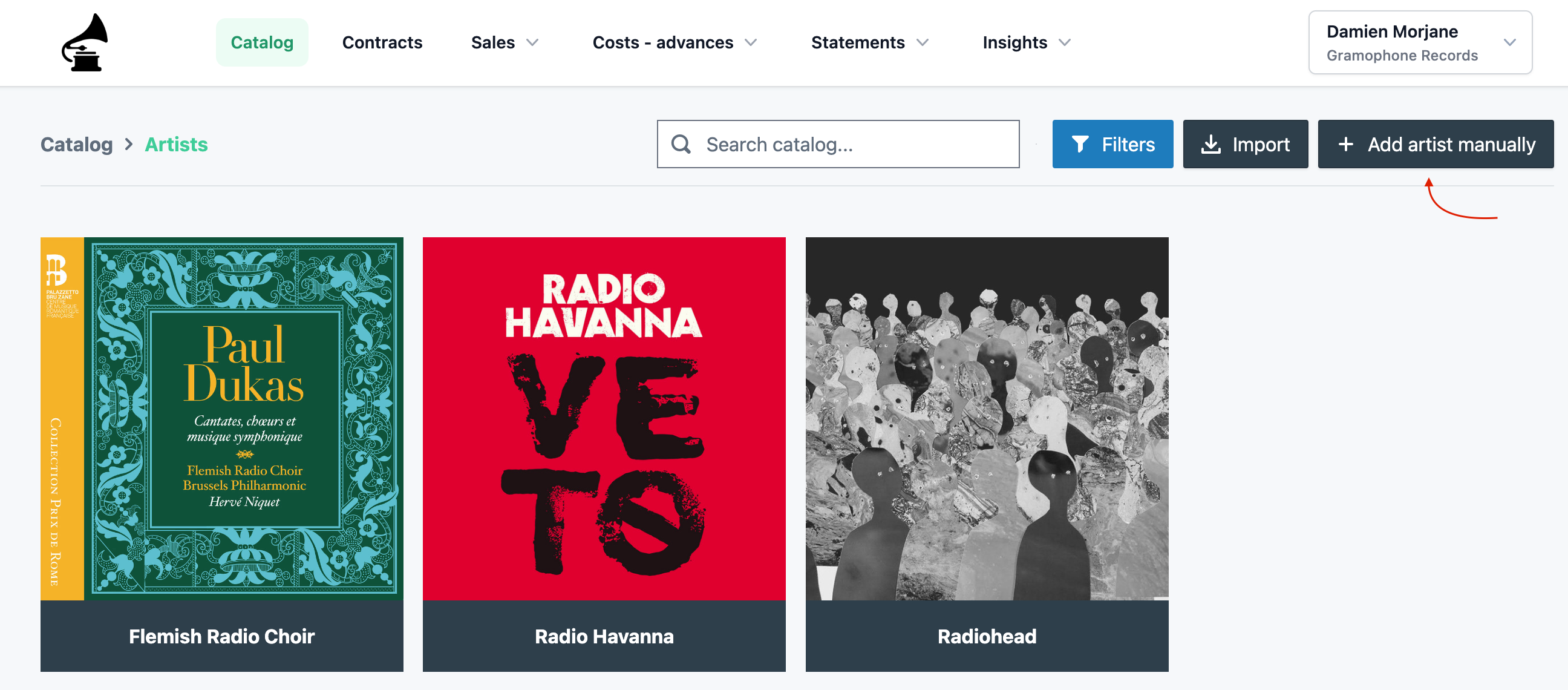
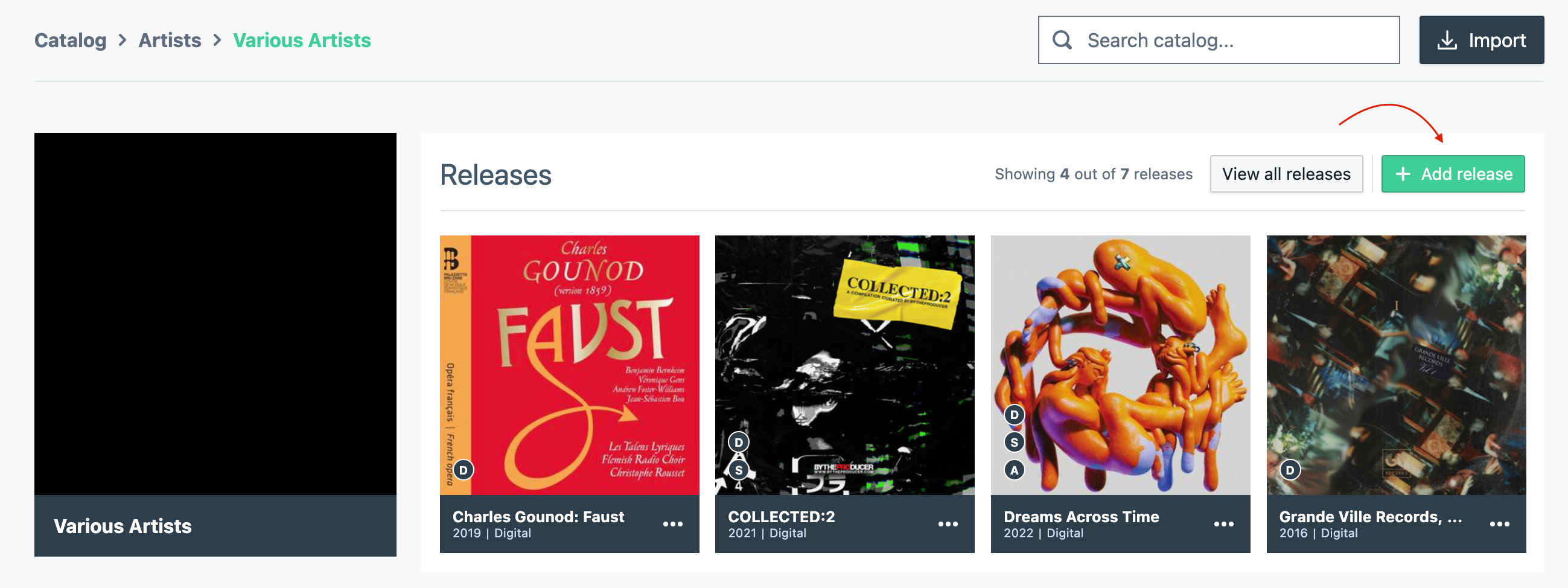
-
In the UPC field, make sure to specify the identifier of the bundled sale you use within Bandcamp, Shopify, or any platform selling the bundle.
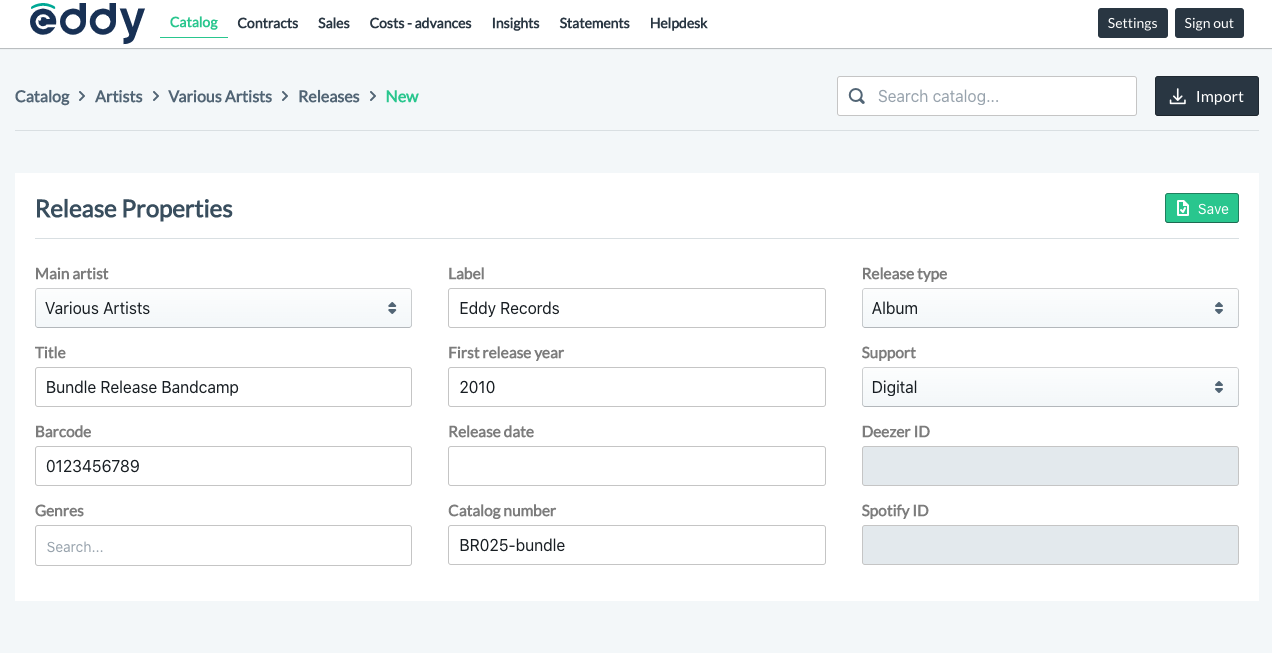
-
Once your bundled release is saved, you can start adding tracks for each release within the bundle.
Here, each track represents a release within the bundle, and should have a unique ISRC (e.g. bundle0001, bundle0002, etc.).
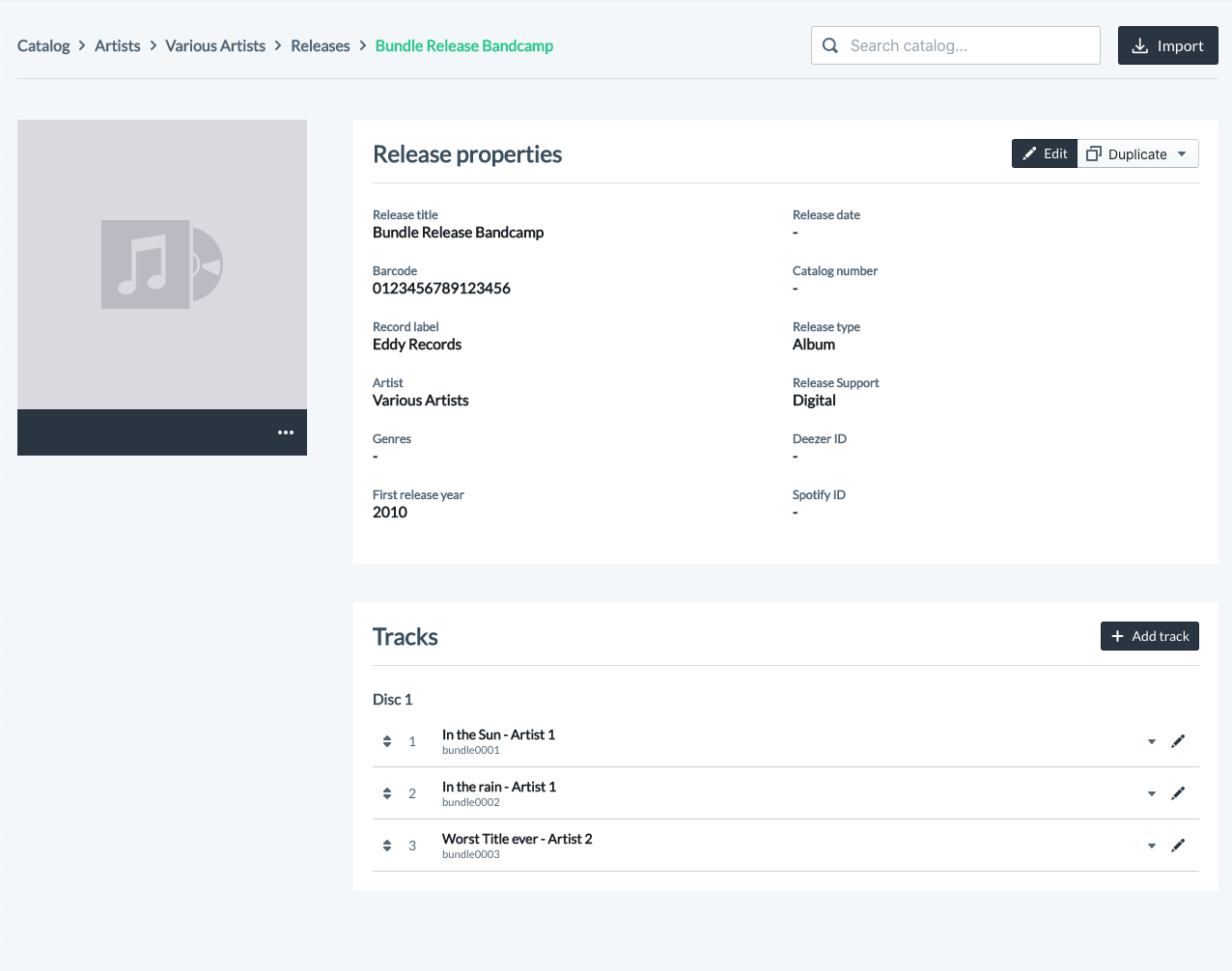
Link Each Track to the Relevant Contract
Once your bundle release is complete, you will need to link each track within the bundle to the respective artists' contracts.
Do not add the complete release - only select relevant tracks for each artist to their own contract. The system will apply pro-rated sales to each contract.
For example: a bundle has 3 releases from 2 different artists. Link the records by Artist 1 to their contract, and link the record by Artist 2 to theirs.
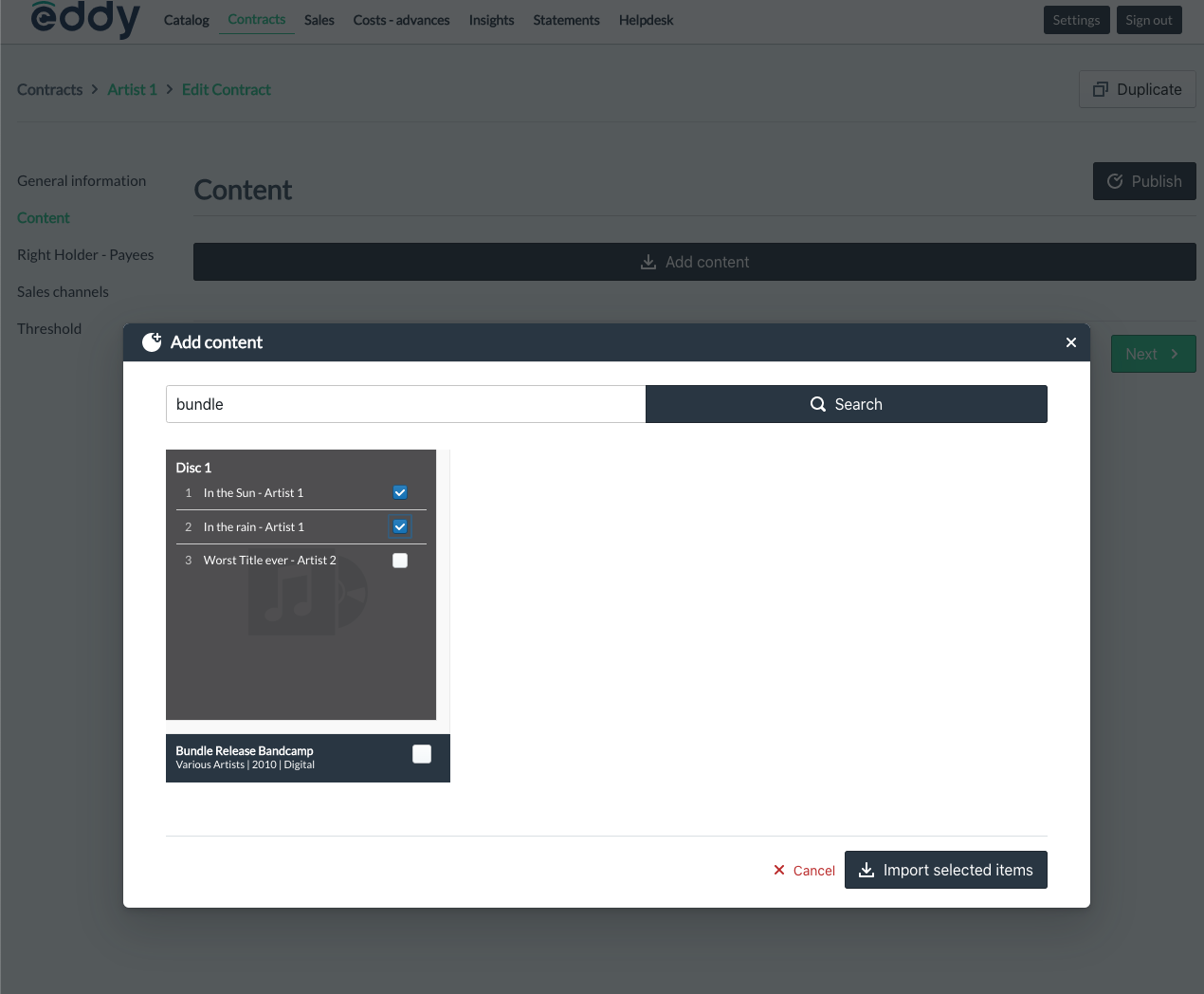
Each "track" on the bundled release actually represents an album within the bundle.