It is possible that, in some deals, the artist's royalty rate changes based on the amount of income generated or the number of units sold. With the Rate Escalation feature, you can set up different steps that, when reached, will automatically change the royalty rate(s) configured in the contract.
Configure Rate Escalations Based on Contract Income
The contract income is the cumulative value of the pre-rate statement income, i.e. the total revenue generated (both your share and payee share(s)).
As an example, let's say that the artist starts with a 50% royalty rate on digital, with gradual escalations of 10% each time an income of €500 has been reached.
- Toggle ON to activate the feature.
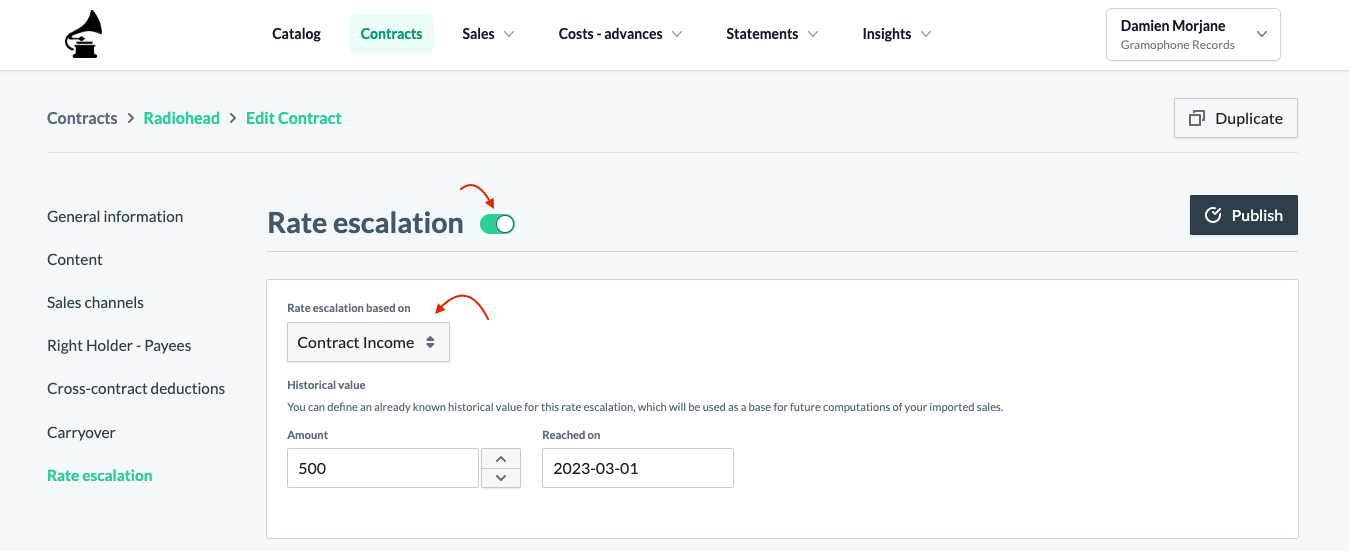
Configure a historical amount reached prior to using eddy.app. This will count towards the total amount needed to reach a step.
- Configure each step: specify the amount to reach and click + Add step.
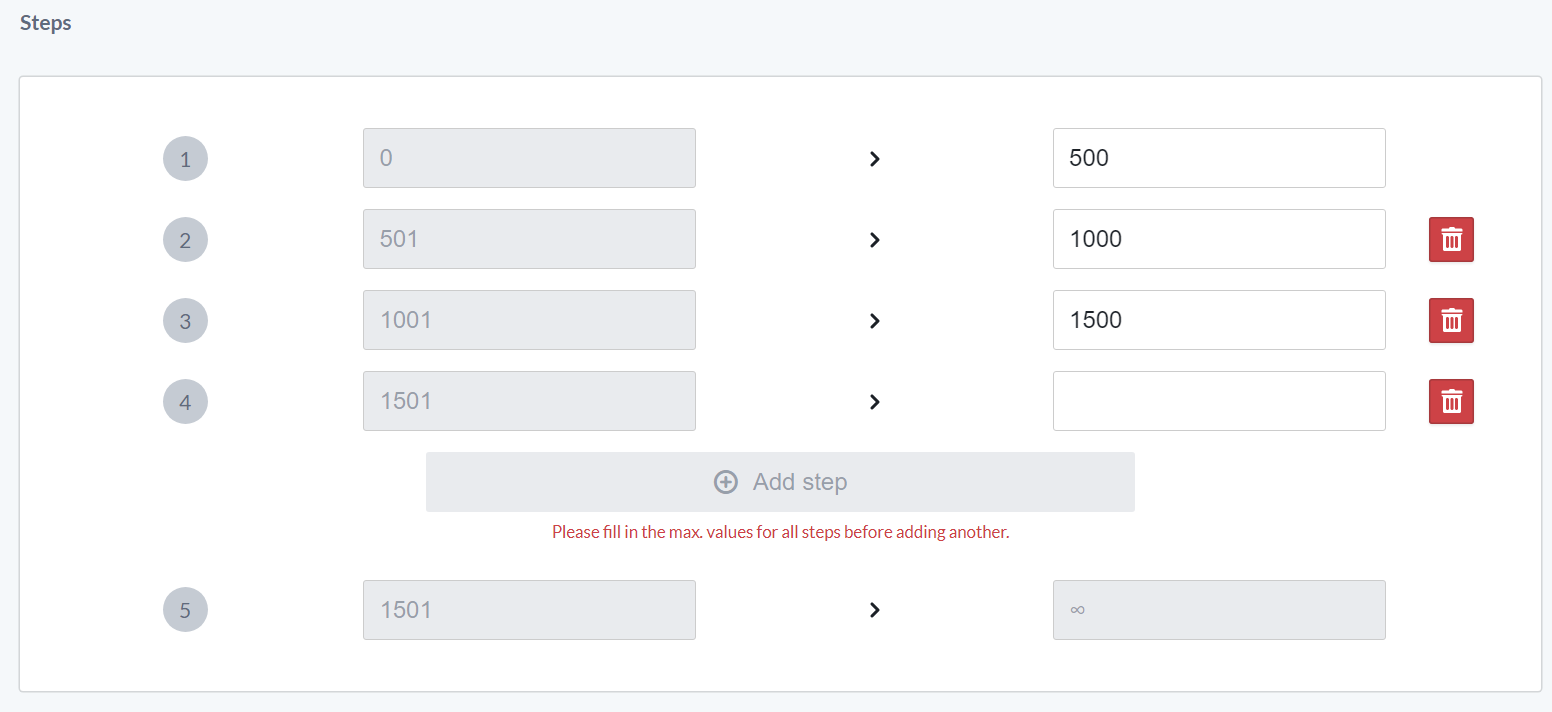
The amounts you input here should be in your company currency, as configured in your Settings.
- Specify which sales channels will be impacted and what the updated royalty rates should be.
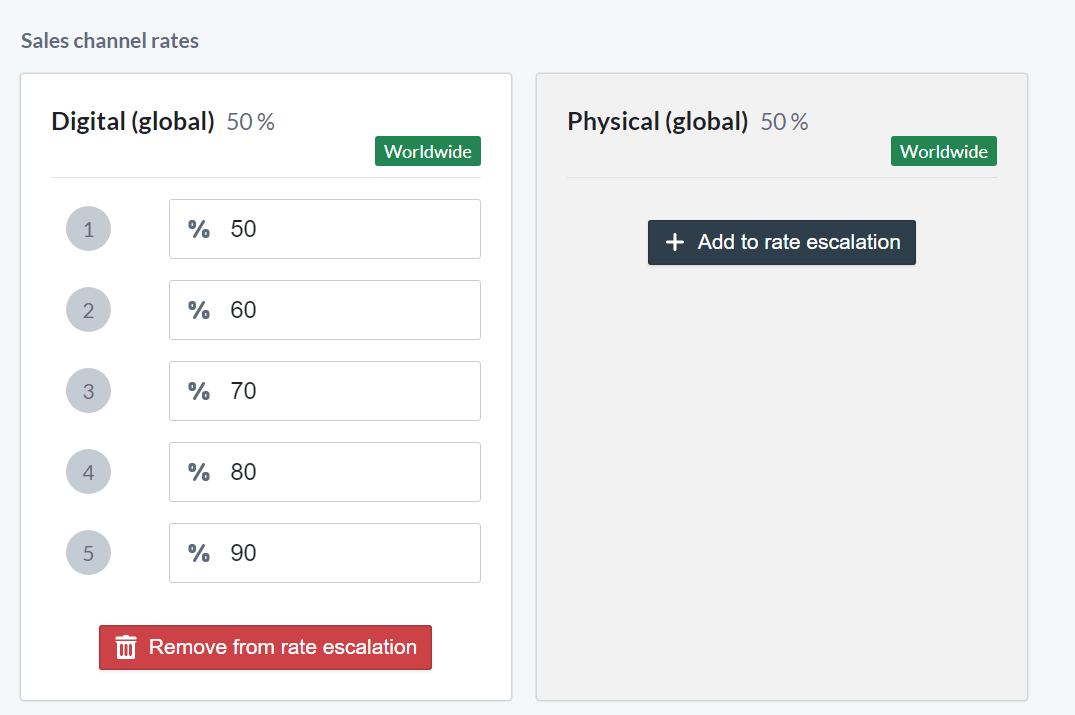
- Publish the contract and you're good to go!
You can always check the cumulated amount for your rate escalation configuration
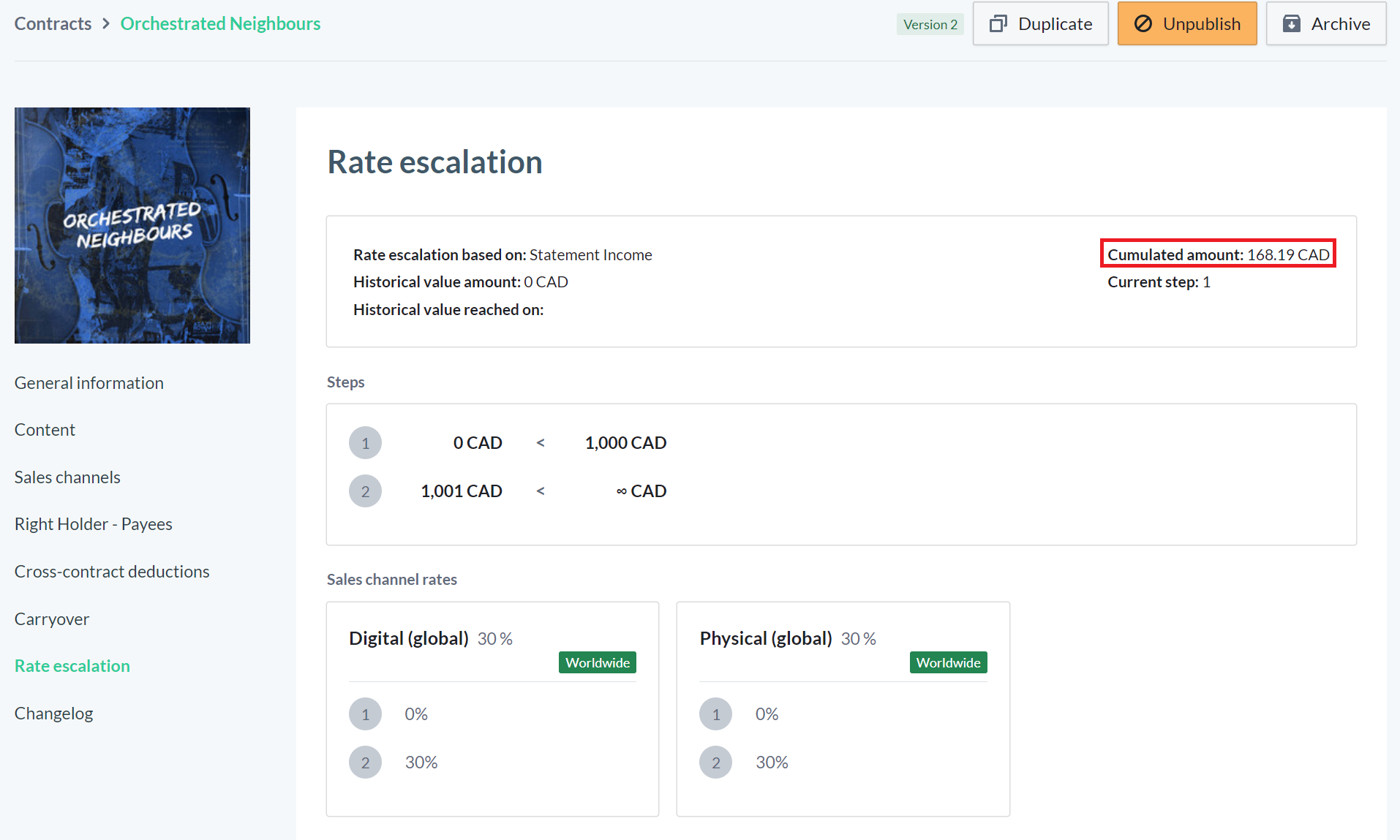
Configure Rate Escalations Based on Units Sold
Rate escalations can also be configured based on the cumulative number of units sold.
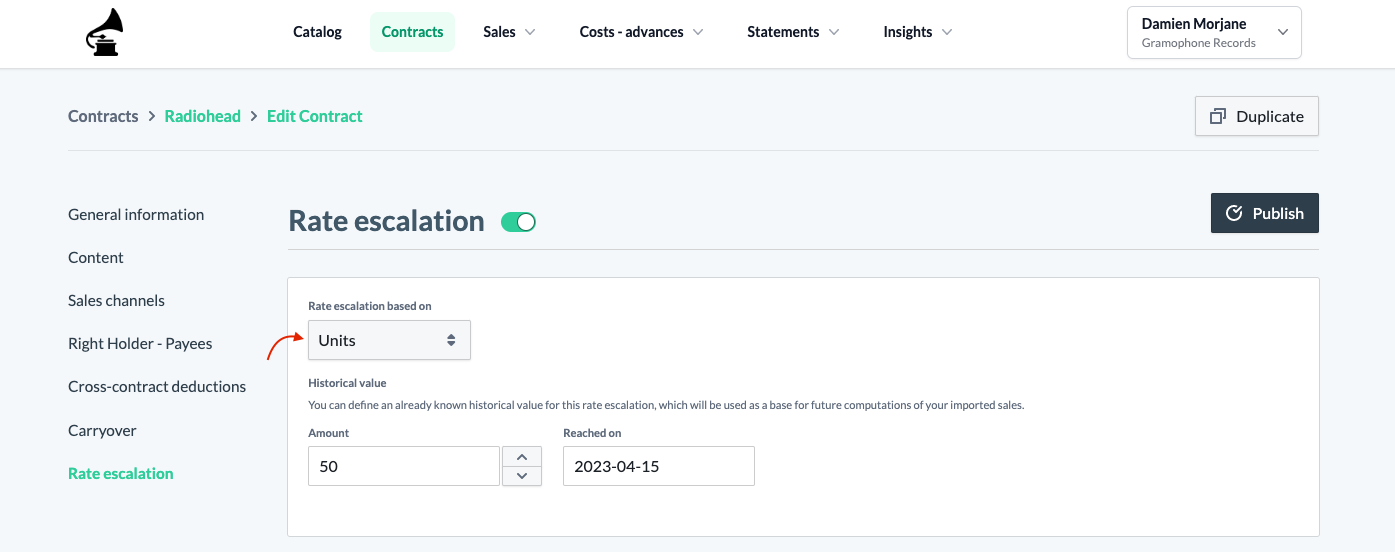
- You can also specify a historical value for units. Additionally, you'll need to configure the equivalence table. Within this table, you can configure an equivalent unit for all sales types, based on the number of tracks or total duration of tracks on the release.
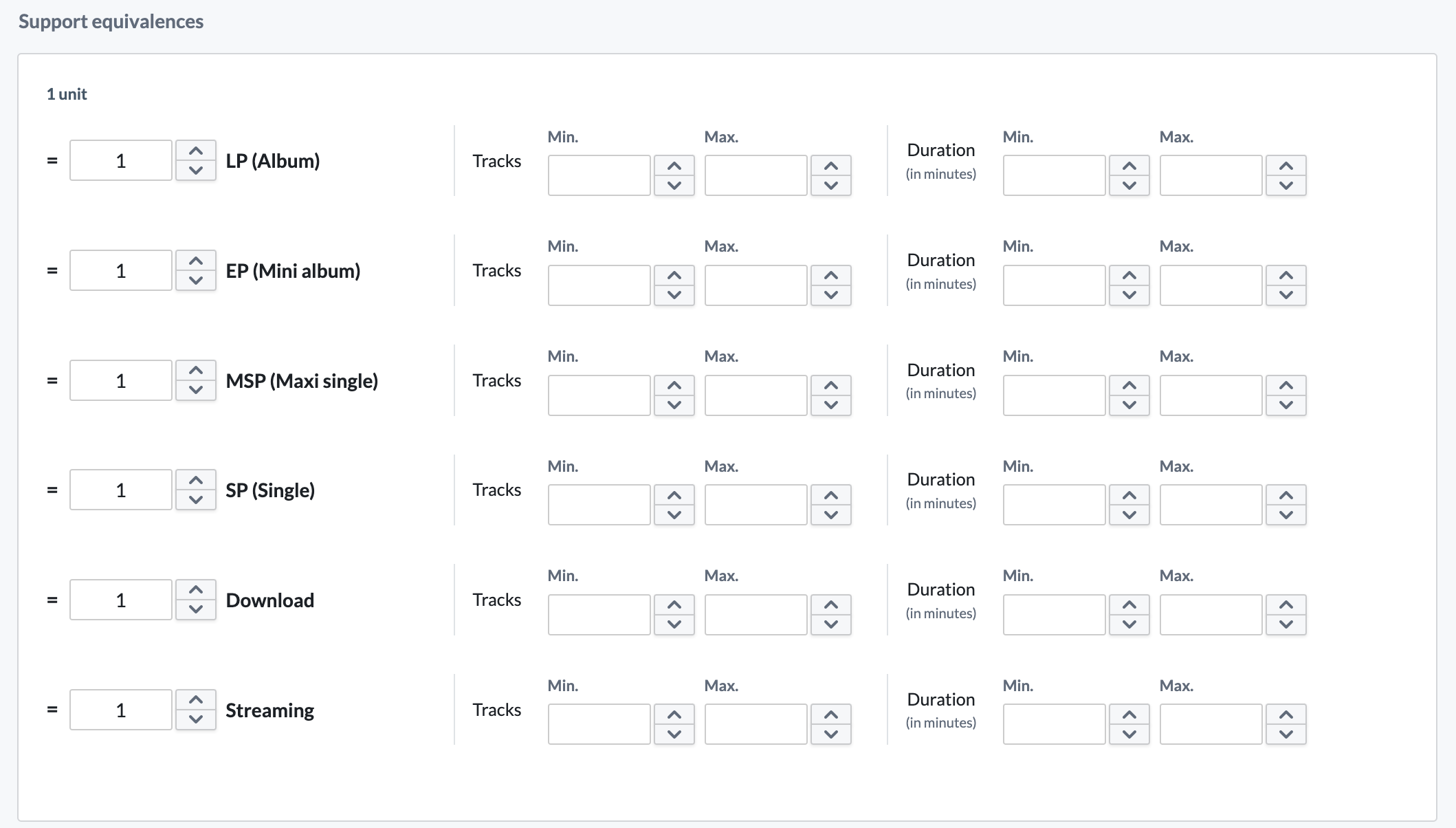
- Specify which sales channels will be impacted and what the updated royalty rates should be.
- Publish the contract and you're good to go!